In-House Legal Software Solution
Only Legal Software
that’s Built for
In-House Teams
Helps in-house legal departments take full control of legal operations, from managing high-volume matters and contracts to collaborating with internal teams and external counsel.
Start your 14-day free trial. Full access. No credit card required to sign up.
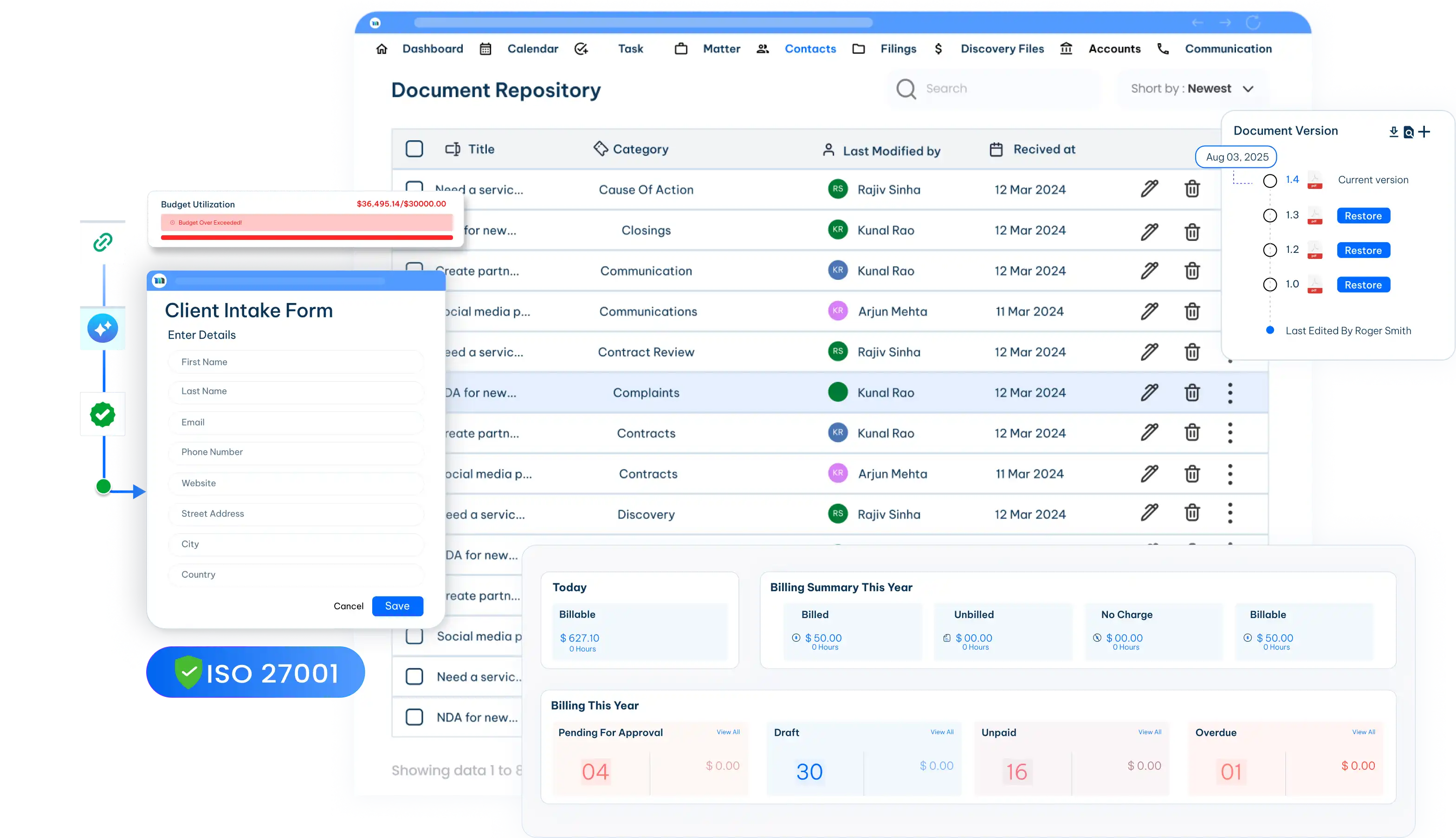
Purpose-Built. Enterprise-Ready. Transformative.
Take complete control of your legal operations with a centralized, cloud-based solution designed for in-house legal departments.
Comprehensive Matter & Case Oversight
Manage all internal legal matters: litigation, investigations, regulatory filings, and compliance cases from one dashboard that provides visibility into status, deadlines, responsible team members, and risk levels.
Smart Contract Lifecycle Management
Streamline contract creation, negotiation, and approval across multiple business units with built-in version control, secure e-signatures, and automatic audit trails, ensuring regulatory compliance.
Robust Security & Compliance Framework
MatterSuite is ISO 27001 certified, built on a foundation of top-tier information security. Hosted on SOC2-, GDPR-, and HIPAA-certified servers, our platform keeps your legal data safe, compliant, and always audit-ready.
Centralized Legal Intake Across
Multiple Channels
One Platform to Manage Every Legal Matter Efficiently
-
Centralize & track all legal requests
Our platform centralizes all legal requests from email, Microsoft Teams, Google Workspace, and custom web forms, enabling easy tracking, prioritization, and assignment of requests to the right legal team members. -
Unified view of every legal matter
Centralized repository for all legal matters, providing visibility into documents, emails, tasks, matter budgets, and deadlines. With custom fields, templates, and dashboards, legal teams can categorize and prioritize matters effectively. -
Collaborate in real-time, securely
Collaborate in real-time with embedded chat, shared notes, and a secure portal directly within matters. Securely upload, share, and co-edit matter documents with full version control and access permissions.Organize matters by type, stage & ownership
Link related documents, contracts, and notes to each matter, assign internal owners or outside counsel, and organize by custom stages and categories like litigation, compliance, personal injury, etc.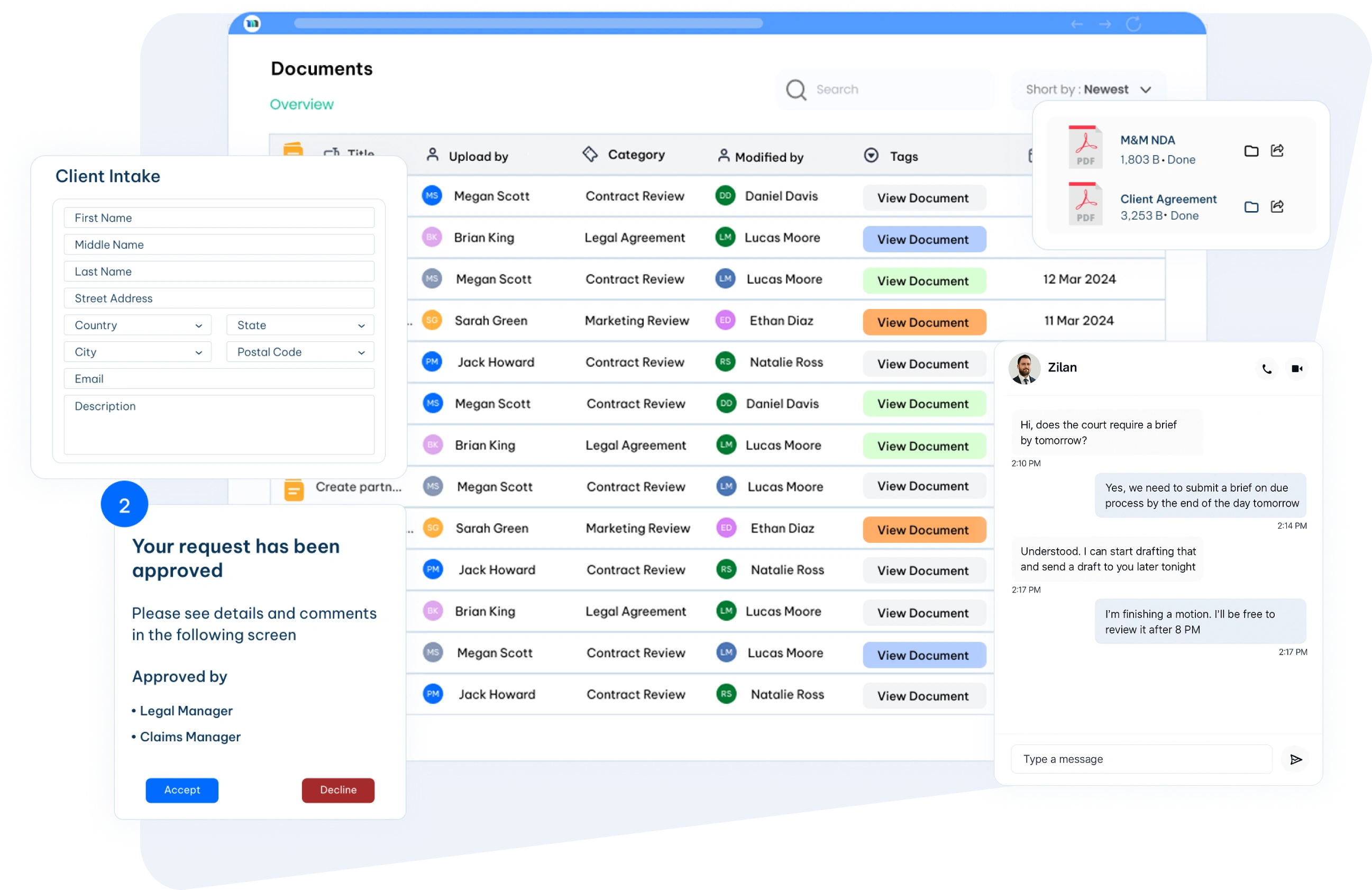
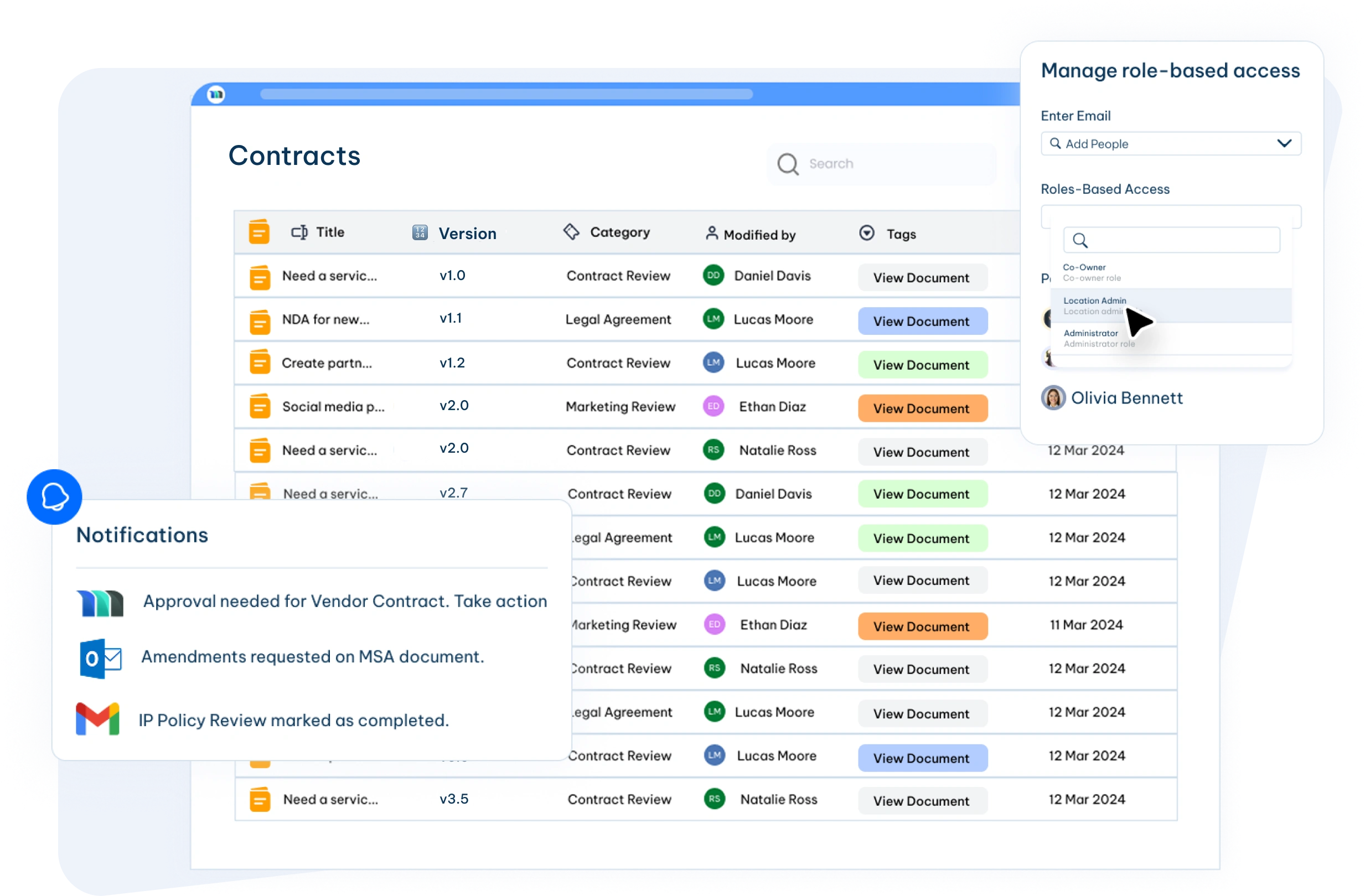
Stay in Control of Every Clause, Signature, and Renewal.
-
Smart contract execution with auto-reminders
Select and customize contract templates to ensure compliance from the outset. Once drafted, contracts enter automated approval workflows that route documents to the right stakeholders for timely review and sign-off. -
Track edits with version control & collaboration
Integrated version control and real-time collaboration tools allow legal teams to track changes, manage feedback, compare versions, and review comments, ensuring all edits are documented and easily retrievable for future reference. -
Never miss a renewal or obligation
With e-signature integration and automated alerts for renewals and key dates, legal teams stay on top of contract obligations and deadlines to prevent missed renewals or expirations
Make Billing Easy And Keep Legal Spend Under Control
-
Enforce billing guidelines automatically
Apply billing guidelines like UTBMS codes, task codes, rate caps, and budget caps within the system. Trigger automated validations during invoice submission to flag or reject non-compliant line items and expenses that exceed budget thresholds. -
Manage rates with full flexibility
Set hourly rates for individual timekeepers or roles within the system and check invoices against approved rates during submission. Manage complex rate structures, including volume discounts, special rates for certain matters, or client-specific negotiated rates. -
Streamline time & expense submissions
Let outside counsel submit time and expenses for internal review, ensuring every detail is accurate before billing. Once approved, invoices can be uploaded and auto-checked against your billing guidelines, and could flag discrepancies early to route invoices for quick approval or rejection.Support multi-format invoicing & audit trails
Support various invoice templates or formats required by different legal departments or jurisdictions. Maintain detailed logs of invoice reviews, adjustments, and approvals to support compliance and audits.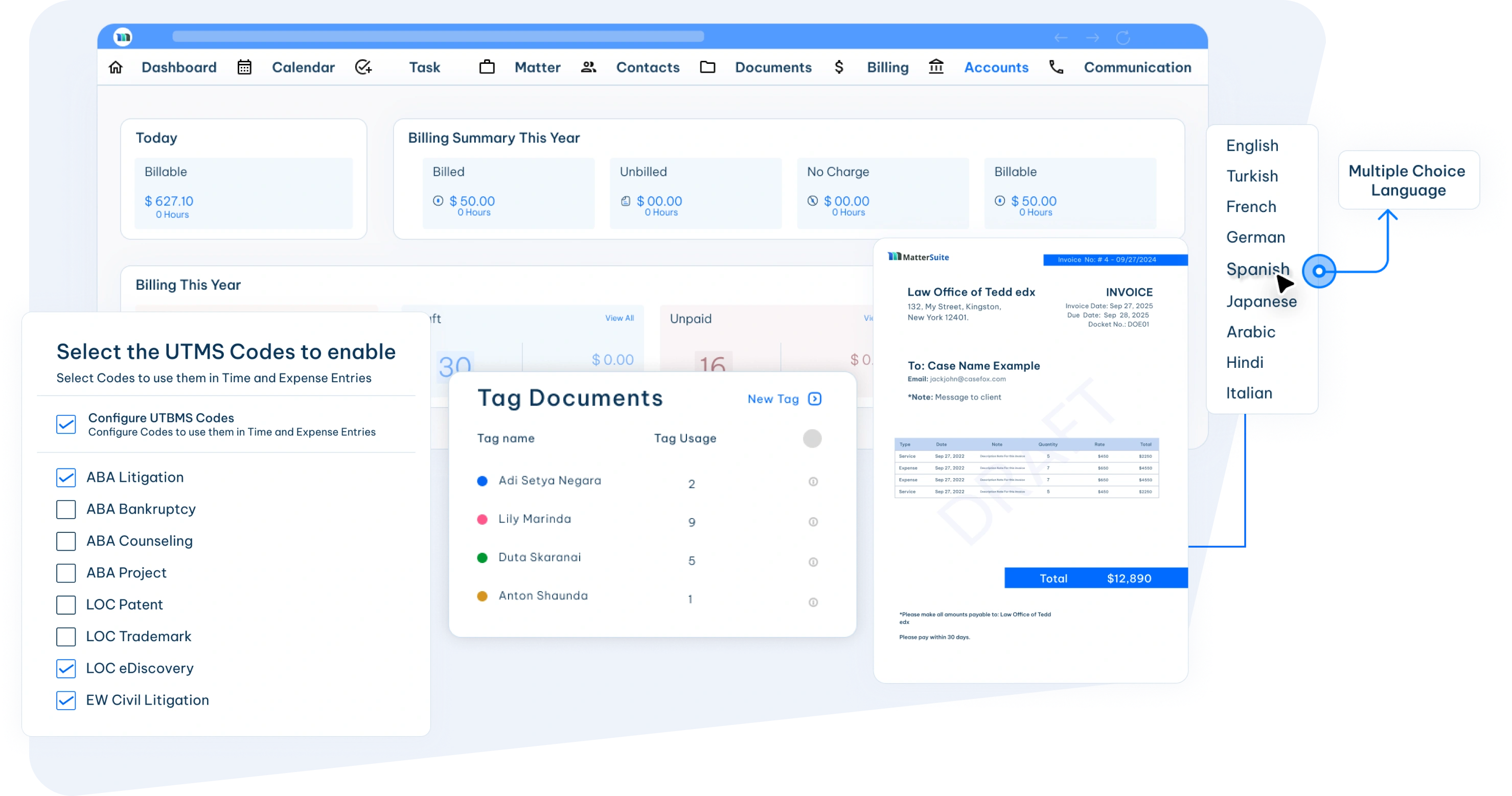
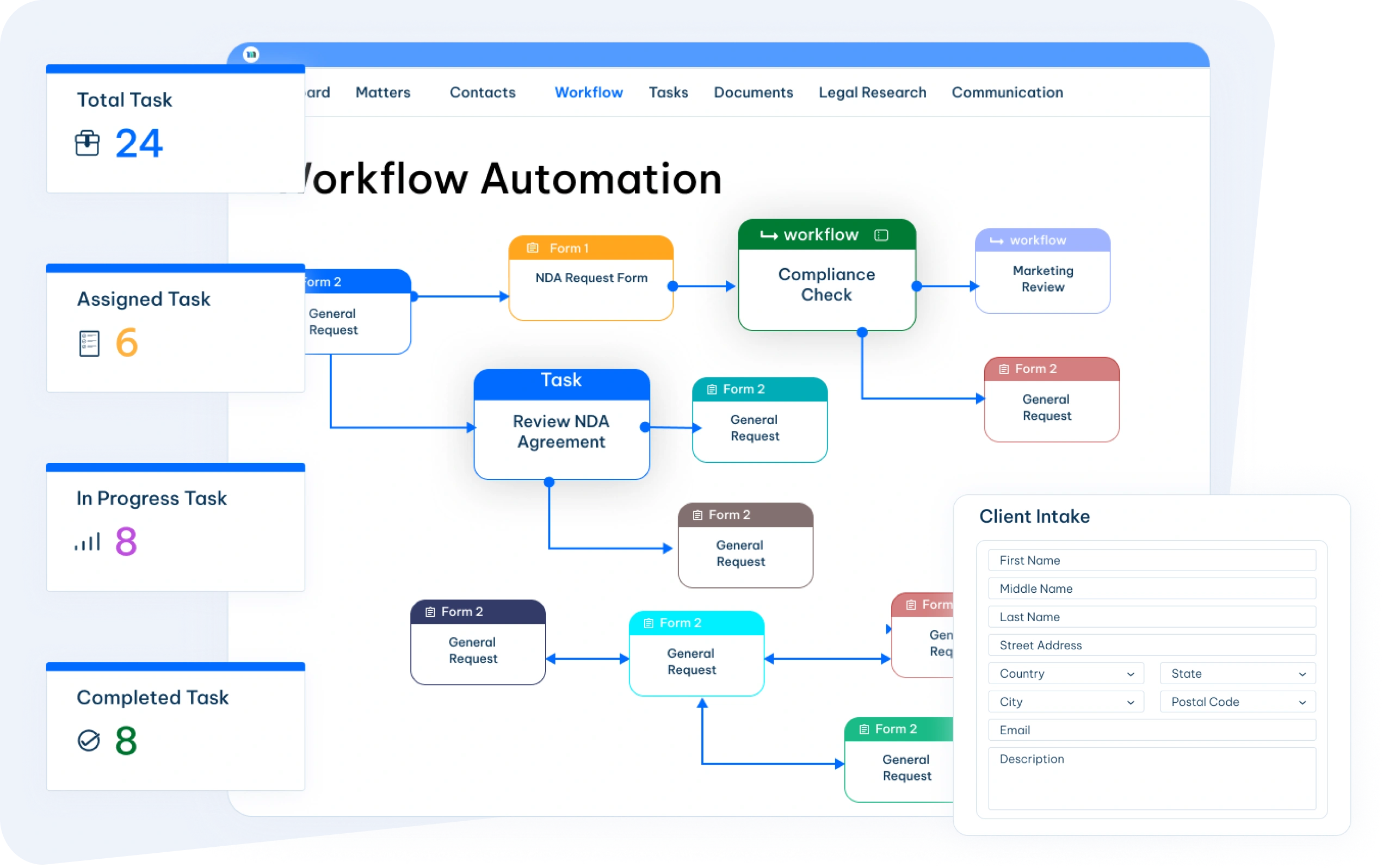
The Tool That Makes Your Legal Team’s Workflow Easy
-
Automate legal workflows from intake to approval
Automate your in-house legal workflows to streamline reviews, approvals, and checks. For eg, when a new contract is submitted, the system automatically routes it to the right stakeholders for review, triggers reminders for pending approvals, and logs every step to maintain a clear audit trail. -
Centralize every legal file in one place
Centralised repository for all case-related files, motions, legal research, discovery, evidence, and more. Easily find files using text search and tags. Control who can see and edit documents, and share with your clients, in-house and outside teams. -
Stay ahead with smart task management
Assign and prioritize legal tasks with ease, including scheduling recurring tasks. Important deadlines sync with your calendar, and automated reminders keep the team on track. Visualize work and progress using Kanban boards for clear task status and smooth workflow management. -
Measure what matters to legal ops
Track key metrics such as matter progress, contract status, budget adherence, and staff productivity, all tailored for in-house legal operations. Access billing insights, resource allocation, and department-wide performance. Easily export reports to support strategic planning and keep stakeholders informed.
In-House Teams Success Backed by
Real Numbers
0%
Fewer billing errors with automated legal billing that ensures accuracy.
0%
Reduction in admin time by streamlining tasks, workflows, and document handling.
0+
Firms rely on MatterSuite to simplify and scale their legal operations.
0+
Hours/Week Saved through AI-powered automation that handles routine tasks efficiently.
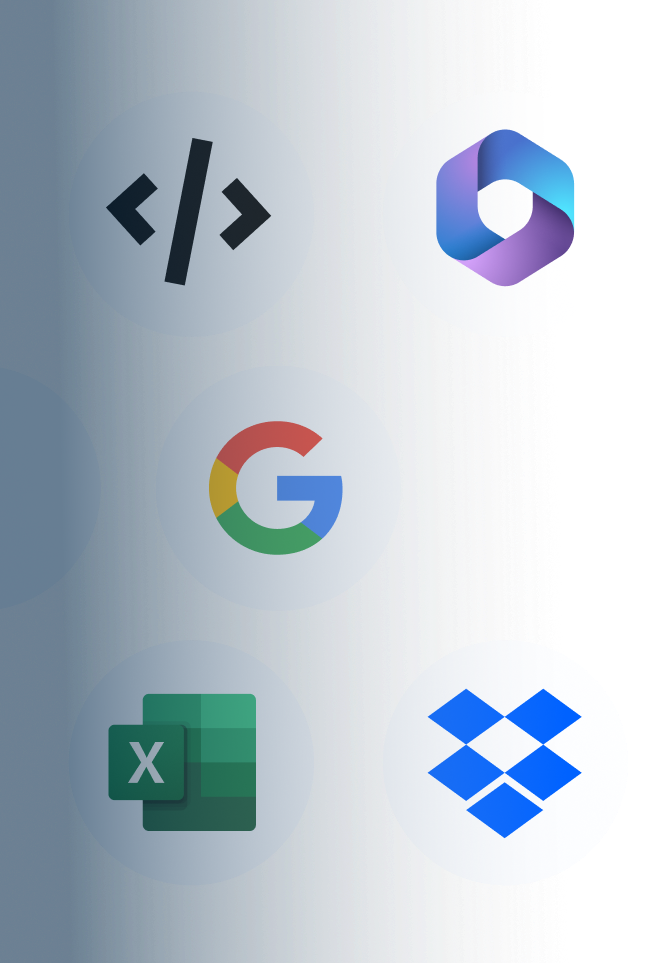
Sync with Your Favourite Tools and Keep Your
In-House Team Connected
Integrate MatterSuite with tools you already know and make your work easier.
- Microsoft Suite
- Dropbox
- Google Workspace
- QuickBooks

Let MatterSuite Be Your
In-House Counsel’s Right Hand
Legal Spend Governance
Take control of your legal matter budget. Monitor invoice receivables, billing, and identify expenses with spend insights.
Tell me moreVendor Contract Management
Generate, store, and manage vendor agreements. Set renewal reminders, collect e-signatures, and stay compliant.
Tell me moreLegal AI
From document drafting to legal search, use Ms Ask to reduce manual efforts and increase accuracy.
Tell me moreCustom Workflow Builder
Build workflows that match your legal practice area and automate repetitive tasks and events.
Tell me moreSecure Collaboration Portals
Collaborate seamlessly across teams and departments with co-counsel and a client portal.
Tell me moreRole-Based Access
Protect your team’s sensitive data with permission control, role assignment, and restricted access.
Tell me moreLegal Analytics and Reporting
Get the full picture of your in-house legal operations. Generate reports and view actionable insights.
Tell me moreAI-Powered Legal Research
Get insights from case law, statutes, and global regulations all in one place with accurate and fast AI legal research.
Tell me moreThe MatterSuite Advantage

Security
Protect your legal data with enterprise-grade security. 24/7 security monitoring and threat detection.
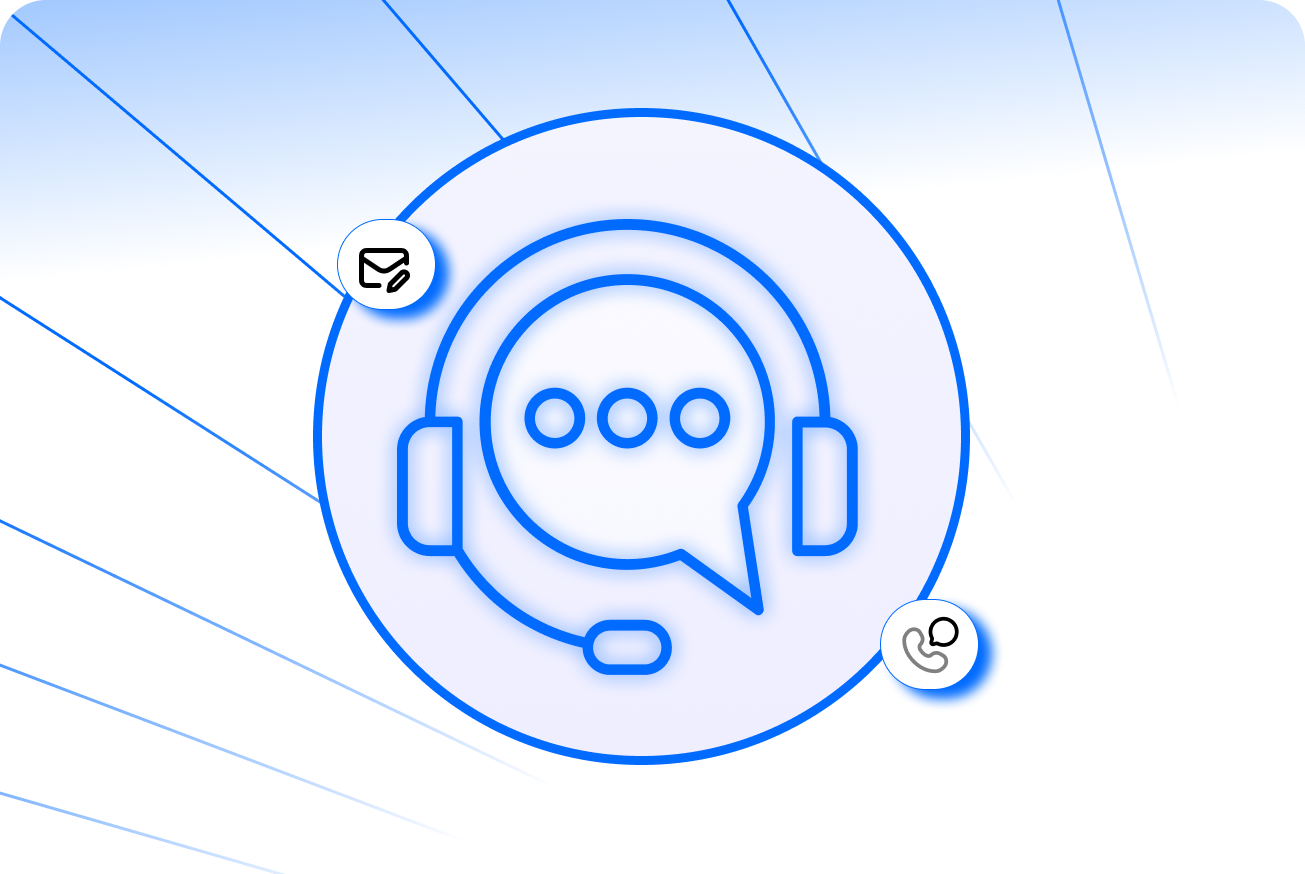
Support
Expert assistance whenever you need it. Available 24/7 via phone, email, or live chat. Additionally, access the comprehensive self-serve knowledge base.
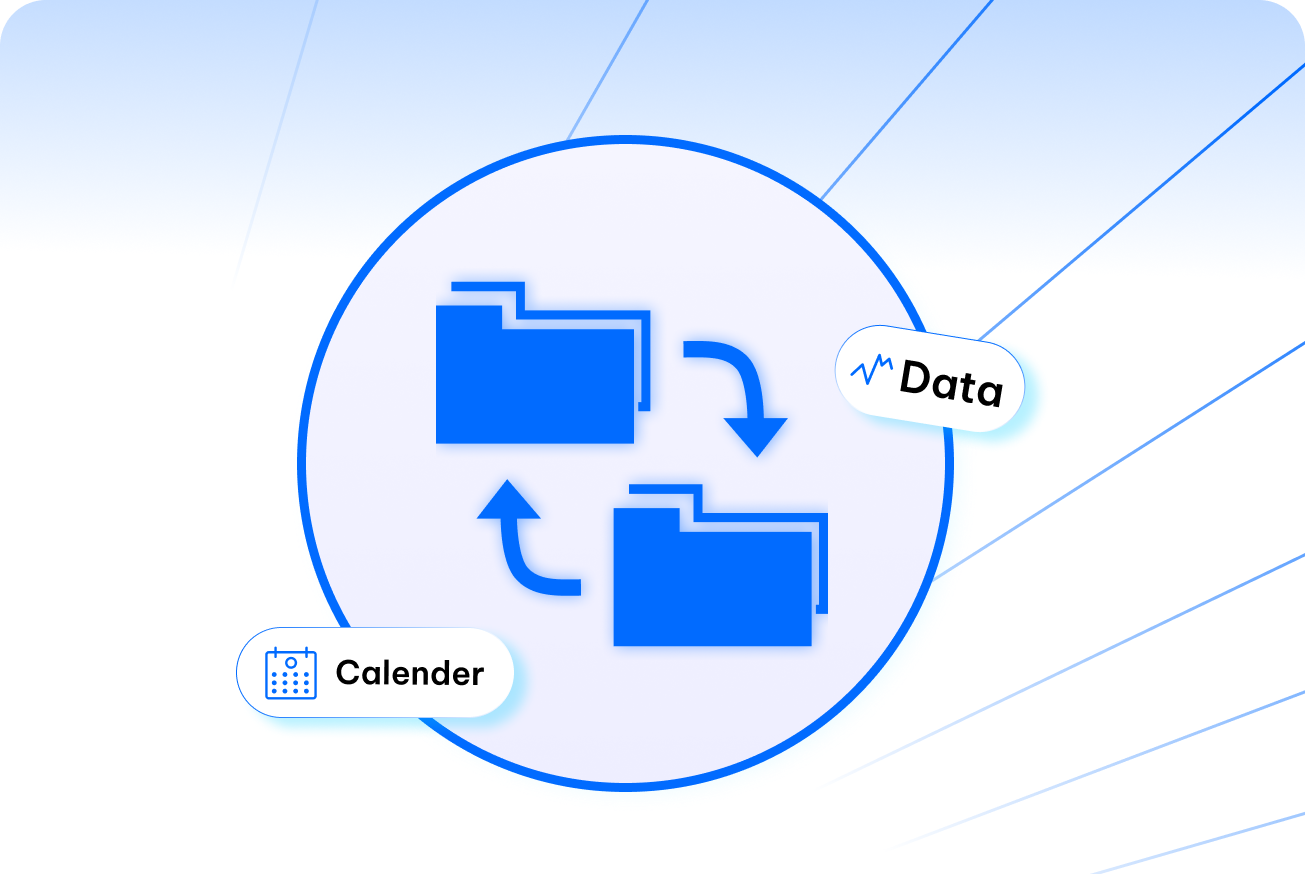
Data Migration
Seamless transition without data loss with dedicated migration specialists. Move matters, contacts, calendars, tasks, and more.

Multi-Location
Add multiple office locations of your law firm and centralize management across different locations at no additional cost.
Have a question? Check out the FAQ
Couldn’t find what you were looking for ?
Contact us at
What is in-house legal software?
In-house legal software is a specially designed platform that helps teams to manage, automate, and streamline day-to-day legal tasks.
The system helps legal teams in managing key functions such as matter and contract management, e-billing, legal research, and compliance tracking on a centralized platform.
It includes:
- Centralized repository to store all matter-related data, legal documents, and other sensitive information, easily searchable.
- Automate intake, approval routing, deadline alerts, and reporting tasks to streamline workflow.
- Get real-time insights on the dashboard with customizable reports for spend, matter status, and staff performance.
What are the key features of in-house legal software?
The key feature of in-house legal solutions is designed to enhance efficiency, compliance, and collaboration within legal teams.
Some of the features are mentioned below:
- Centralise every aspect of a matter from intake to resolution, allowing legal teams to track and organise the matter efficiently.
- Offer secure cloud storage to store matter data, documents, and other sensitive data with version control. Enables easy retrieval of legal documents, facilitating better organisation and access.
- Track budget, invoices, and external counsel costs with customised reporting. Helps in making data-driven decisions.
- Automate daily administrative tasks like assigning tasks, setting deadline reminders, managing leads, and more—ensuring the team stays updated and on track.
- Providing insights into every detail on the dashboard, the software offers a wide variety of customisable reports, such as budget reports, staff performance reports, outside counsel reports, matter status reports, etc., to keep teams informed.
- In-house legal software integrates with other tools that in-house teams are already using, such as Google Suite, Microsoft Suite, QuickBooks, and Dropbox. Additional tool integrations can be requested as per requirements.
What are the benefits of in-house legal software?
The in-house legal solution is a tool that enables legal teams to operate more efficiently, reduce errors, and gain greater control over legal spend, sensitive information, and workflow.
Its key benefits are mentioned below:
- Store all documents, matter-related info, deadlines, and communications in a single, easily searchable, cloud-based storage. This helps teams avoid the hassle of back-and-forth emails and calls.
- The software tracks legal spend in real-time, manages outside counsel billing, and generates customized invoices in multiple languages, allowing in-house teams to make data-driven decisions.
- Provides audit trails and compliance alerts, assisting in tracking every action and helping the team stay informed about developments in each matter.
- Enhances collaboration through dedicated portals for clients and co-counsels. These portals allow outside counsel to edit, review, and add documents to matters and stay updated with deadlines and events in real-time.
- With its ISO-certified infrastructure, data encryption, and enterprise-grade security, the software ensures teams remain compliant with industry regulations while securely storing and sharing documents.
- Keep track of matter status, staff, and outside counsel performance in real-time with customizable reports for each, and a dashboard that provides clear insights.
What challenges are faced by in-house legal teams without software?
In-house teams deal with a wide range of matters and manage them; collaborating with staff and co-counsel can be a challenge without software.
These challenges include:
- Disorganisation: Handling documents, matter-related info, and contracts through emails, shared drives, Excel sheets, etc., makes it hard for the team to stay organised.
- Inefficiency: Managing matters, invoices, and intakes using different tools consumes time and increases the risk of errors.
- Limited Transparency: When the team handles matters and daily administrative tasks across multiple platforms, it's difficult to stay updated in real-time and identify bottlenecks.
- Fragmented Collaboration: Collaborating with outside counsel via emails and calls without dedicated portals can be time-consuming and lead to errors and delays.
- Missed Deadlines: Without dedicated legal software, juggling deadlines across emails, spreadsheets, and shared calendars often results in missed court dates, contract renewals, and compliance filings.
- Over Budgeting: Without real-time budgeting and spend tracking, cost overruns and unchecked outside counsel fees become common, making it difficult to meet departmental financial targets.
How do I choose the right in-house legal software?
Choosing the right in-house legal solutions means finding a tool that aligns with the team's needs—covering day-to-day tasks, budgeting, and more.
Here are some points legal teams should consider before choosing legal software:
- Managing matters and documents with in-house software reduces time spent and errors. Legal teams should look for software that centralises matter and document management and includes repositories to store documents in an organised way.
- Ensure the software offers AI drafting options to help legal teams generate contracts, agreements, and lengthy legal documents in seconds, with accurate and professional legal language.
- Choose in-house legal management software that provides e-billing tools, customised invoice features, and real-time budget tracking to support data-driven decision-making.
- Secure client and co-counsel portals are a significant advantage, allowing teams to collaborate seamlessly, share documents, track deadlines, update missing information, and review contracts and matters. Real-time communication via these portals avoids inefficient back-and-forth emails and calls.
- Consider integration options such as Google Suite, Microsoft Suite, QuickBooks, and Dropbox. Ensure the software supports other necessary tools to unify matter management across platforms.
- Look for software that provides an ISO-certified legal workspace with enterprise-grade security and data encryption. This ensures all shared and stored data remains secure and protected from breaches and tampering.
Is it secure to store sensitive legal documents in these systems?
Yes!! The in-house legal solutions use ISO-certified infrastructure, enterprise-grade security, and data encryption to ensure that all sensitive data is securely stored, avoiding data breaches and tampering. The legal technology for in-house legal teams stores all data with secure cloud storage, providing easy access anytime, anywhere. Additionally, the team can request more certificates and documentation and get on-demand certification.
Can in-house legal software integrate with other tools we use?
Yes!!! The in-house legal teams software is built to serve the needs of the in-house legal teams. MatterSuite offers on-demand integration tools that the teams are already using, such as Google Suite, Microsoft Suite, QuickBooks, and Dropbox. The legal team can also request to add more tools if needed. It helps them unify managing matters and makes work easier.
Can the software be customized for our industry-specific needs?
Absolutely! MatterSuite is built according to your industry’s unique needs, whether for healthcare, banking & finance, education institutions, and more.
Specific customization may include:
Regulatory certificates and documentation e.g. ISO, data encryption, and industry compliance.
Generate intake forms tailored to industry needs in multiple languages.
Create automated workflows based on common industry processes or based on the method followed by the industry.
Draft documents like contracts, agreements, NDAs, and more with legal terms that are enforceable in real.
Customized reports to track budgets, spend, matter status, etc., and get detailed insights through dashboards.




