Litigation Management Software System
AI-Powered Litigation Management Software for Smarter Matter Outcomes
From pre-litigation to settlement or trial, manage every phase of your litigation matters effortlessly. Real-time updates on case statuses, filings, deadlines, and key milestones, ensuring in-house teams and large firms stay ahead.
Start your 14-day free trial. Full access. No credit card required to sign up.
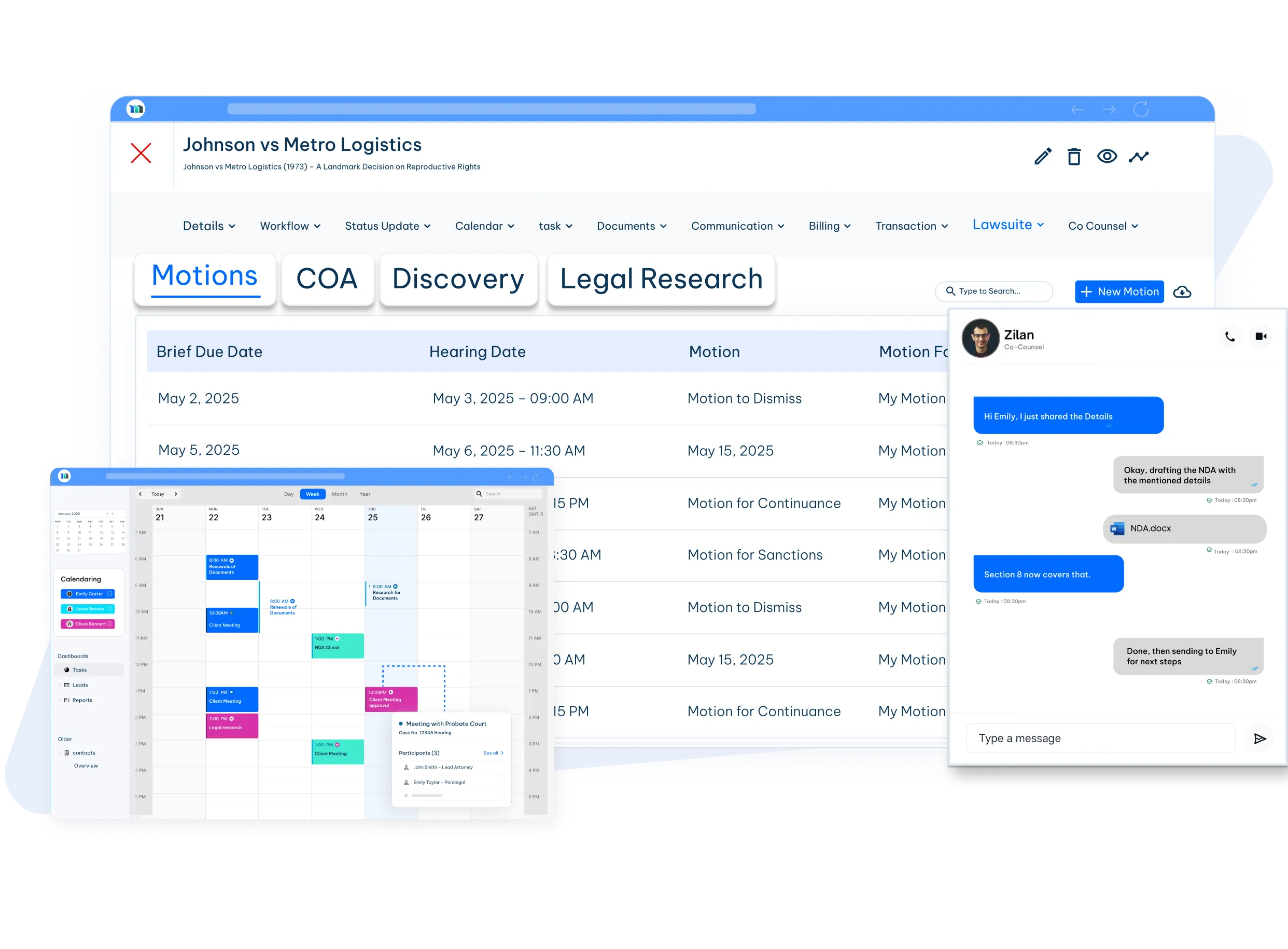
In-House Litigation Control Starts Here
All case-related data, documents, court dates, and communication stored in one searchable location, reducing time spent tracking down files and ensuring easy access across the team.
Matter Operational Efficiency
Centralize matter discussions, documents, motions, and discovery in one shared workspace. Legal teams can view updates in real time, assign tasks with full context, and track every step of a case without switching tools.
20–30% Drop In Legal Spend
Equip in-house teams to independently manage litigation tasks with structured workflows to track case progress, organize discovery materials, and reference internal legal knowledge, minimizing legal spending.
Accelerate Legal Intelligence
With built-in AI for legal research, discovery, and document drafting, in-house teams can quickly access relevant case laws, surface key insights, and apply them directly to active matters.
Your Answer to Managing
Legal Matter Requests
Revolutionize how you manage legal cases, keep documents in check, and stay ahead with
real-time updates on your legal team processes
Control, Track, and Execute Every Matter in One Place
-
Motion management that moves with you
Draft, categorize, and track your and the opposing party’s motions, assign primary and secondary responsibilities, and auto-create calendar events and tasks from hearing dates. Ensure accountability, timely filings, and zero oversight in litigation workflows. -
Bring discovery out of the shadows
Organize all discovery elements; interrogatories, depositions, RFAs, and document requests — with sent/due tracking, centralized note capture, and filters to view propounded/responded sets, give teams a real-time snapshot of discovery progress. -
Draft COAs with built-in structure
Capture detailed party information, court details, and COA types directly within the matter. With pre-structured inputs and formatting, attorneys can generate court-ready complaints faster while keeping jurisdictional data clean and searchable.
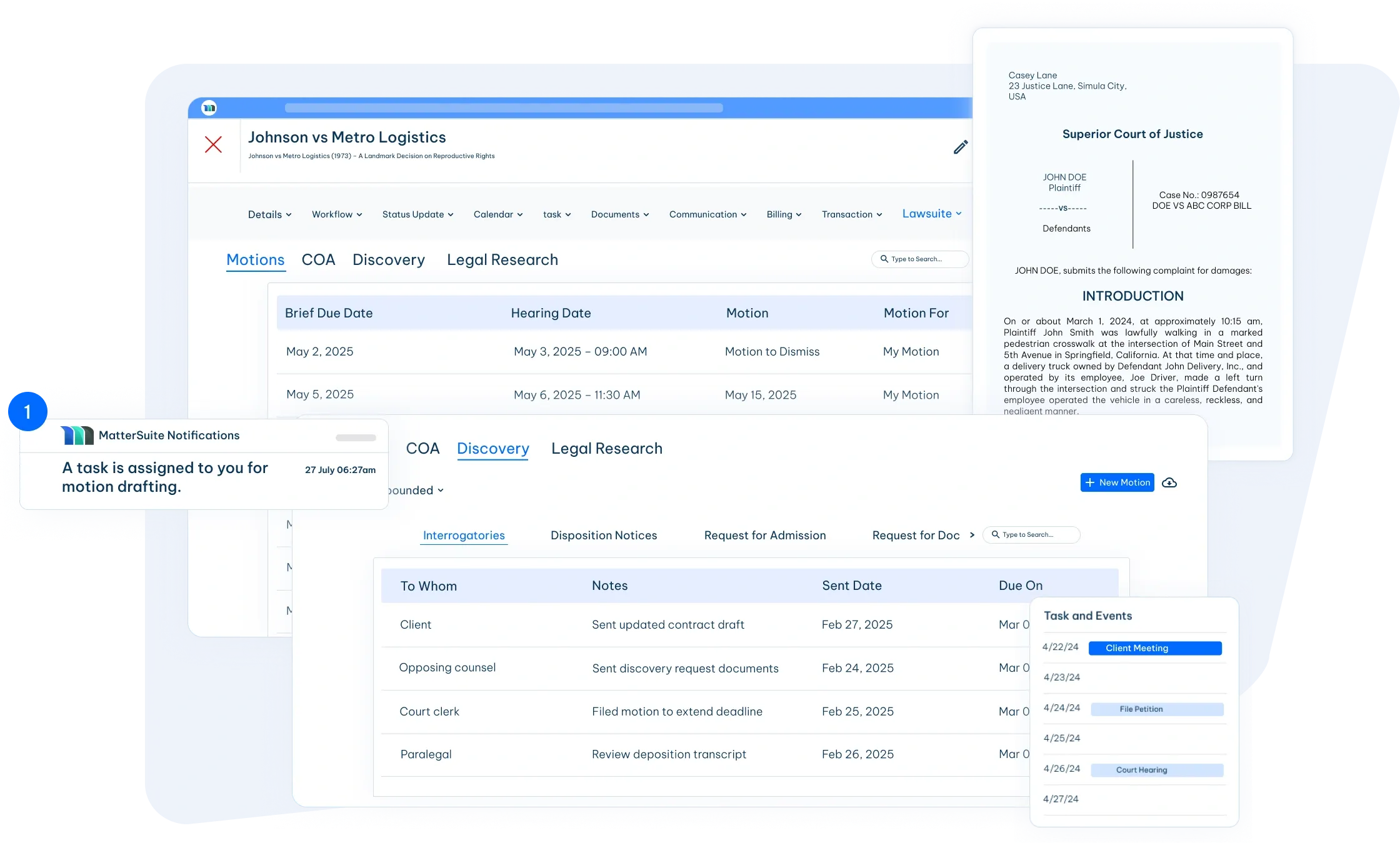
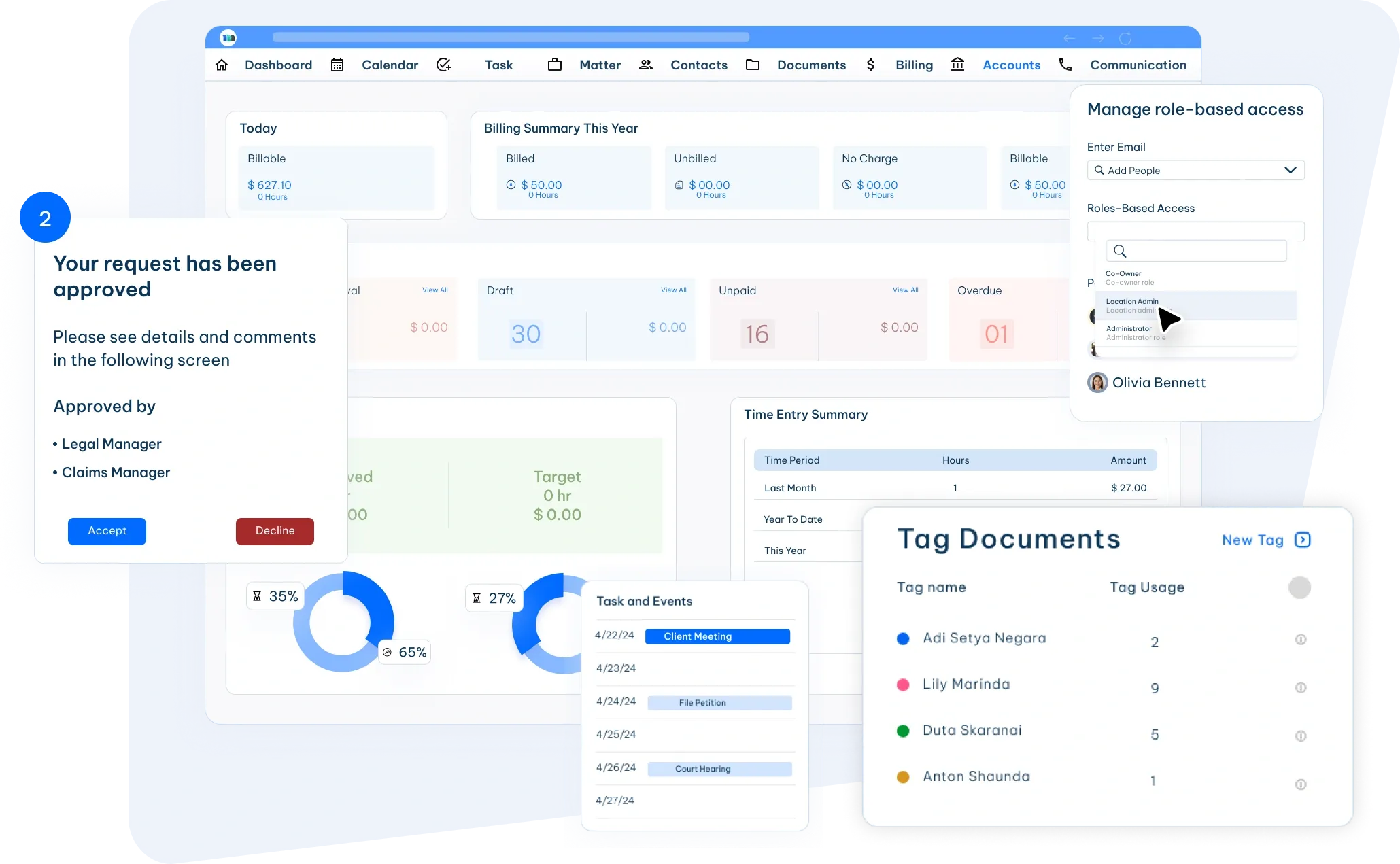
Litigation Analytics That Matter
-
Keep deadlines front and center with calendars
Matter-linked calendars that auto-sync filing deadlines, court dates, and discovery cutoffs to reduce manual tracking. Auto-generate tasks from events and set team-wide reminders, ensuring actions are taken on time, every time. -
Turn tasks into outcomes that move matters forward
Assign tasks based on roles, due dates, or matter stages, and connect them to motions, events, or discovery activities. Use checklists, priority tags, and progress tracking to stay on top of who’s doing what and when. -
Enable real-time team collaboration across every case touchpoint
Let Teams collaborate directly within matters, motions, discovery items, and research entries using internal communication, file attachments, and activity updates. Keep motion notes, discovery responses, and legal research inputs centralized, so every team member sees the latest version, knows what’s pending, and contributes in context.
Streamline Legal Workflows from Start to Finish
-
Automated case progression with task triggers and document checkpoints
Define funnel-based matter stages (e.g., Intake → Draft → Review → Filed) with task triggers, calendar syncs, and document checkpoints. Automated legal workflow triggers and document checkpoints ensure that every necessary step is completed on time. -
Enhanced precedent management and research integration
Integrated workflows leverage pre-built templates and automated linking of legal research findings to motions or claims. Reduce drafting time, ensure every document is grounded in precedent, and enhance both internal and external stakeholders' confidence. -
Court hearing & case diary management
Efficiently schedules, tracks, and updates hearings across multiple jurisdictions. Provides a real-time case diary, ensuring every team member is aligned with hearing dates, venues, and outcomes.
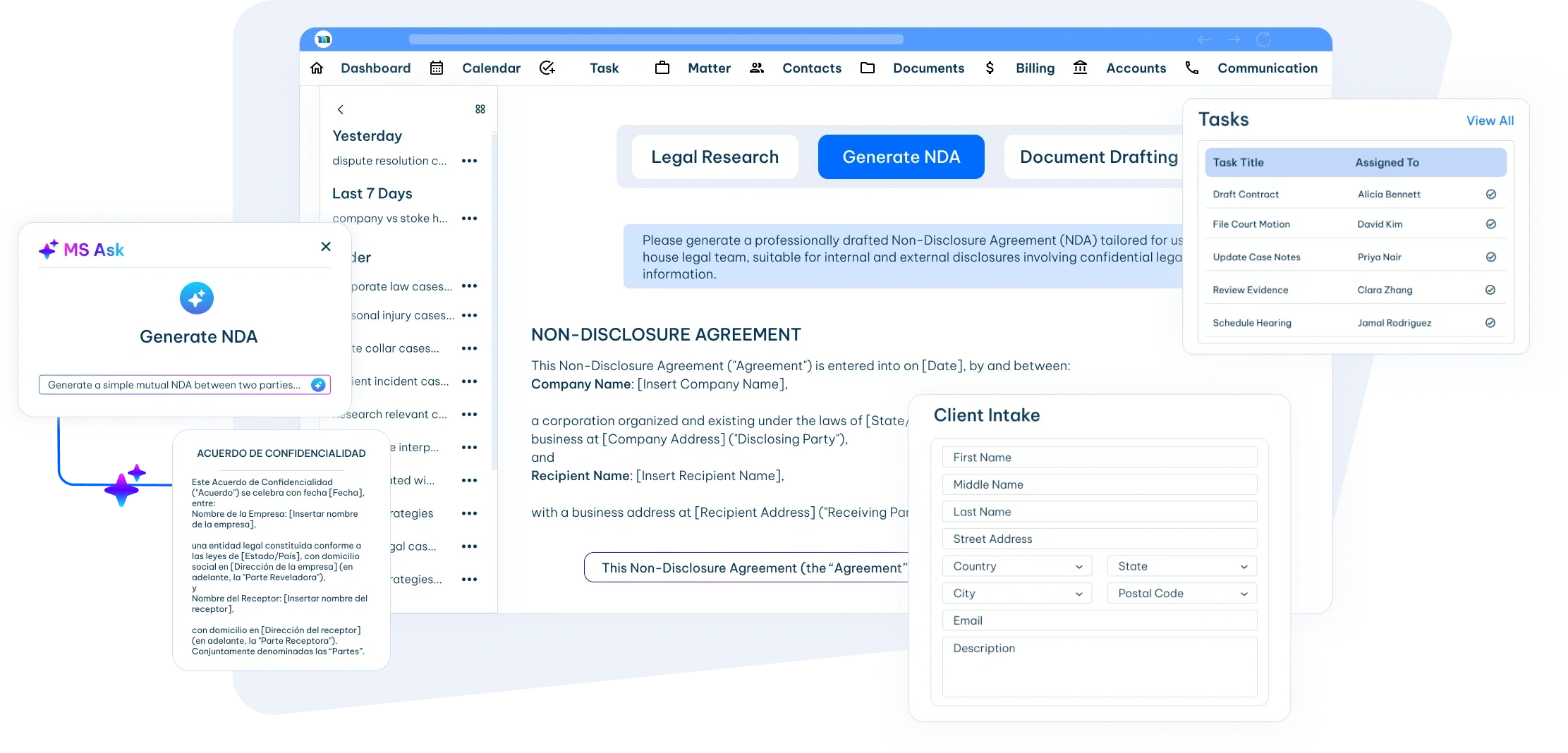
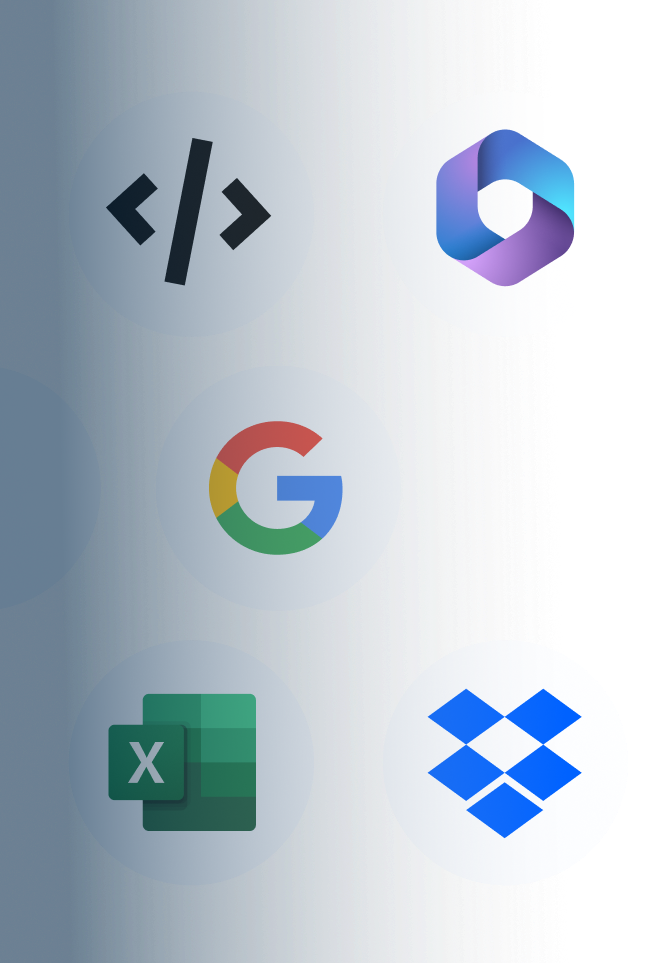
Works With The Tools You
Already Use
- Microsoft Suite
- Dropbox
- Google Workspace
- QuickBooks

Let MatterSuite Be Your
In-House Counsel’s Right Hand
Legal Spend Governance
Take control of your legal matter budget. Monitor invoice receivables, billing, and identify expenses with spend insights.
Tell me moreVendor Contract Management
Generate, store, and manage vendor agreements. Set renewal reminders, collect e-signatures, and stay compliant.
Tell me moreLegal AI
From document drafting to legal search, use Ms Ask to reduce manual efforts and increase accuracy.
Tell me moreCustom Workflow Builder
Build workflows that match your legal practice area and automate repetitive tasks and events.
Tell me moreSecure Collaboration Portals
Collaborate seamlessly across teams and departments with co-counsel and a client portal.
Tell me moreRole-Based Access
Protect your team’s sensitive data with permission control, role assignment, and restricted access.
Tell me moreLegal Analytics and Reporting
Get the full picture of your in-house legal operations. Generate reports and view actionable insights.
Tell me moreAI-Powered Legal Research
Get insights from case law, statutes, and global regulations all in one place with accurate and fast AI legal research.
Tell me moreThe MatterSuite Advantage

Security
Protect your legal data with enterprise-grade security. 24/7 security monitoring and threat detection.
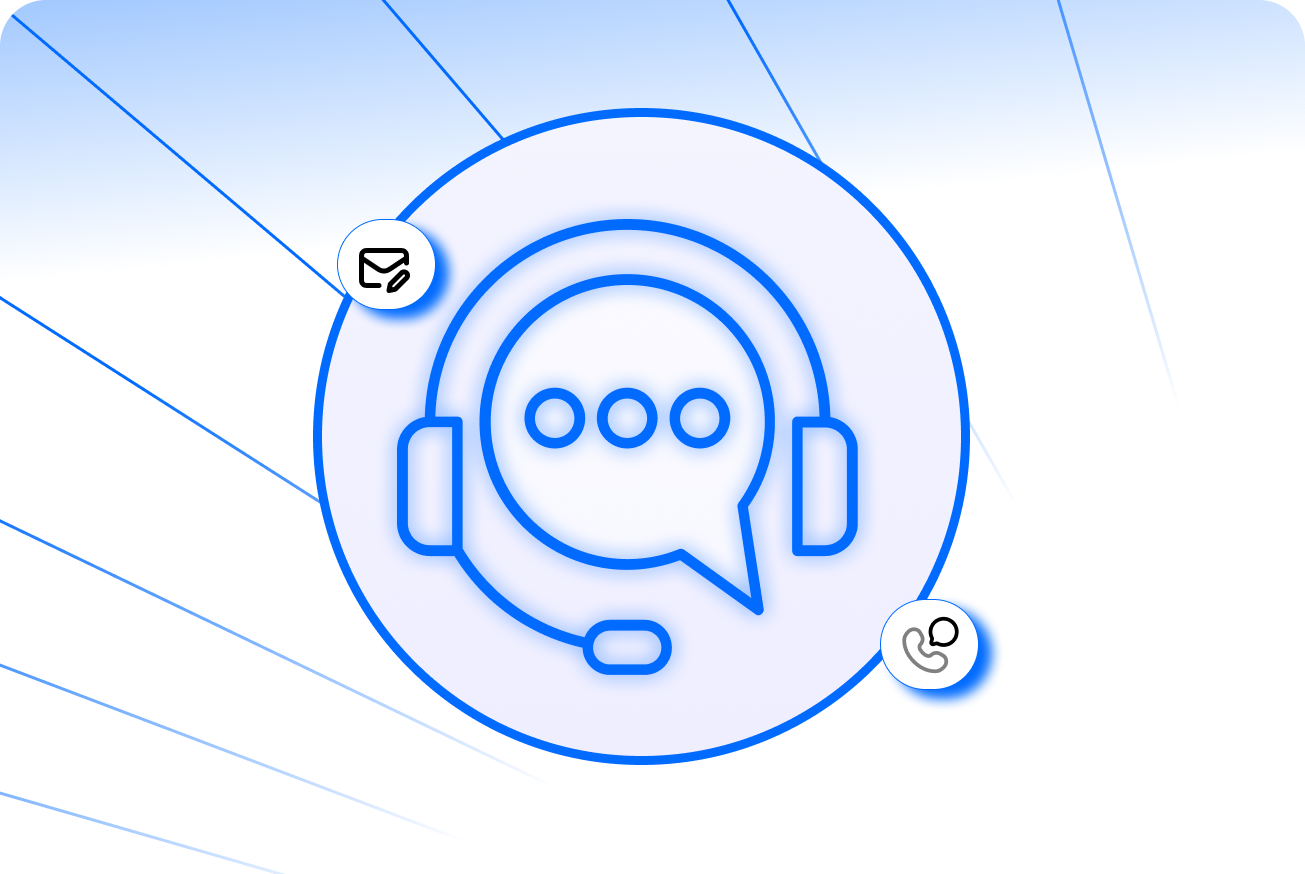
Support
Get expert support 24/7 via phone, email, or live chat. Easily access our self-serve knowledge base anytime.
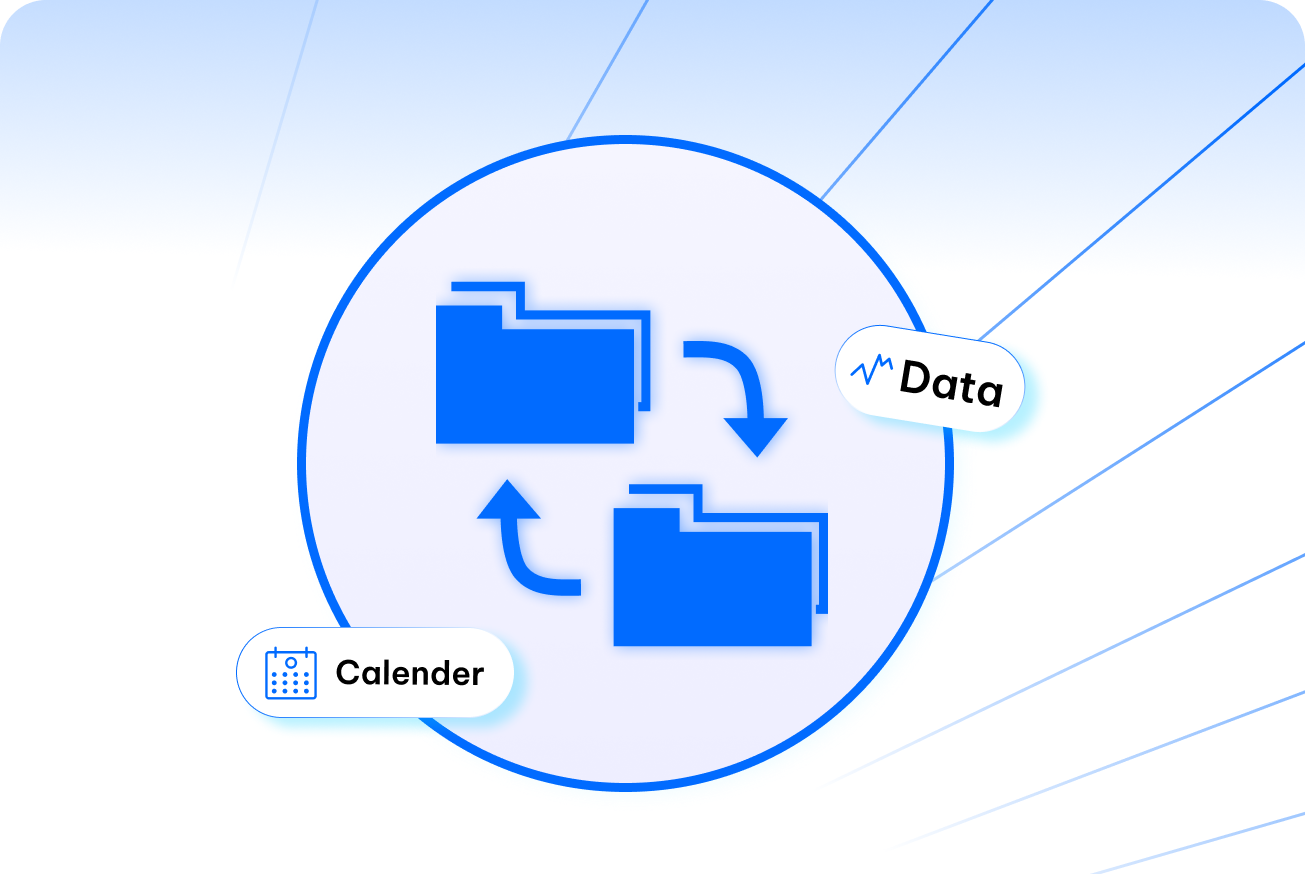
Data Migration
Seamless transition without data loss with dedicated migration specialists. Move matters, contacts, calendars, tasks, and more.

Multi-Location
Add multiple locations of your law firm and centralize management across different locations at no additional cost.
Frequently Asked Questions
Couldn’t find what you were looking for ?
Contact us at
What is litigation management?
Litigation management is a process of organizing, tracking, and handling legal matters efficiently. It covers everything, managing evidence, documents, litigation strategy development, outside counsel, coordination with the legal team, and keeping clients updated. It is the key to keeping legal operations running smoothly.
The primary goal of litigation management is to ensure that legal matters are handled in an organized, efficient, and effective manner.
What is the litigation management system?
The litigation management system is designed to assist in-house legal teams in managing every aspect of a matter on a centralized platform with its features, like e-discovery, motion, cause of action, and AI-powered legal research, co-counsel, conflict checks, and templates for different documents.
And to administer daily tasks by managing matter-related information, tracking tasks, deadline reminders, secure client communication, and optimizing legal spend, all in one place.
How to choose the right litigation management software for my organization?
Choosing the right litigation management software becomes essential. Here are some features that will help you:
- Choose litigation software that is secure and compliant with industry regulations and international standards.
- See for collaborative options that are helpful for an in-house legal team, such as a co-counsel portal, staff portal, client portal, and communicate securely with them in real-time.
- Look for integration options to integrate with legal team’s favorite tools such as Google Drive, Google Suite, Google Calendar, Microsoft Suite, Dropbox, OneDrive etc.
- Go for features such as e-discovery, AI-legal research, co-counsel, conflict checks, secure contract management, and a dedicated portal for staff, clients, and attorneys.
- Pick a software that creates matter intake forms, gives access to a centralized matter repository, and provides end-to-end encryption to keep all files and communication secure.
- Some software also offers customizable features for workflow, tasks, events, checklists, and templates.
- Search for software that provides customer support through a dedicated team.
What to expect from litigation management software?
Various litigation software programs provide different kinds of services. Some of the services to expect from them are:
- Create and manage matters on a single platform with its centralizing features.
- The litigation software is providing role-based access to all your team members to track client information and documents.
- E-discovery to ease the process of finding, organizing, and sharing digital evidence by choosing the category of discovery, adding deponents' details, and attaching them to relevant documents.
- The cause of action to set every fact clearly and update it from time to time.
- Automated motion writing to create motion and add relevant documents to it.
- Features like automated reminders for deadlines and court dates keep the team updated.
- Tracking features to track case status, expenses, and billing to save time from daily administrative tasks.
- A complaint and secure platform to reduce the risk of tampering with documents.
- To help with the decision-making, features like real-time reporting and analytics are a plus.
What are the key features of a litigation management system (LMS)?
The litigation management system is designed with a variety of features for in-house teams so they can focus more on valuable work. Some of the features are mentioned below:
Centralized Matter Management: Manage all matter-related information, documents, contracts, tasks, events, and more at a single platform, giving easy access to everyone on the legal team.
AI-Powered Legal Research: Some litigation management software provides an AI-powered legal research feature to help the legal team, regulations, and case laws save time and increase efficiency.
E-Discovery: To identify, collect, produce, and store information of legal matters and simplify it by categorizing the discovery type, and adding discovery to relevant documents.
Effective Motions: To quickly brief motions, link them to the relevant documents, categorize them by tagging motion type, add hearing dates, calendar entries, all with an automated motion writing feature.
Co-Counsel: Legal team can collaborate with outside counsel on the matter, to share details, documents, and tasks, giving limited access to co-counsel to upload, review, and annotate legal documents within a centralized platform.
Creates and Manages Documents: Creates documents with the help of templates, attaches the relevant documents to the matter, stores, manages, and shares e-sign, offers a document repository to store all the documents at a single easy-to-use space, it even offers version control for history tracking and secure sharing.
Track Calendar and Events: Litigation solution gets automated reminders and visual timelines for every important date. So the in-house team never misses a court date or case filing date.
Task and Workflow Automation: Litigation case management software provides a customizable workflow in which you can link to relevant matters, manage tasks, it provides filters by which the team can specify the task type and its priority, to whom the task is assigned, and what type of matter it is attached to.
Reports and Analytics: Generate detailed reports on matter progress, task staff, performance, legal spends, and provide a clear insight to help the legal team make efficient decisions.
Can litigation management software integrate with other tools?
Absolutely! Litigation management system like MatterSuite is designed to integrate with your other essential tools, such as Google Drive, Google Calendar, Google Suite, OneDrive, Microsoft Suite, Dropbox, etc.
How does a litigation management system aid in tracking case deadlines and milestones?
With litigation management software, tracking deadlines and milestones becomes easy and handy, as it provides features:
Automated Notifications: Automatically sending reminders so the legal team doesn't miss dates, deadlines, and key events.
Visualised Timelines: To get you clear and easy-to-understand timelines to show the whole case journey, and help you make valuable decisions.
Calendar: The litigation management system integrates calendar tools so all important dates work in sync to help the team keep track of schedules.
Collaboration: Gives access to multiple team members so that the team is updated and can check the case timeline at the same time.
Role-Based Visibility: Different team members can view and track only the milestones relevant to them, reducing clutter and improving focus.
Progress Monitoring: Track what’s complete, what’s pending, and what’s overdue with clear status indicators across all matters.
What reporting and analytics capabilities are offered by a litigation management system?
The litigation management system makes reporting and analytics more accessible and insightful for your legal team to work smarter and efficiently by providing:
Performance Tracking Feature: Easily see which litigation strategy is working for your legal team by analyzing success rate and key performance indicators.
Variety of Reports: Includes Productivity reports, matter reports, staff reports, billing reports, event reports, invoice reports, contact reports, and communication reports.
Automated Analytics Tools: Show patterns and trends, so you can analyze what has been working for your team.
Customizable Reports: Customize reports as per the team's requirements using the litigation management software.




