Legal Motion Management Software
Legal Motion Management to Transform Your Litigation Process
Enhance your motions strategies and maintain all motions types, the person appointed, and upload relevant documents to the motions with the legal motions management system. Drafting motions were never so simplified before.
Start your 14-day free trial. Full access. No credit card required to sign up.
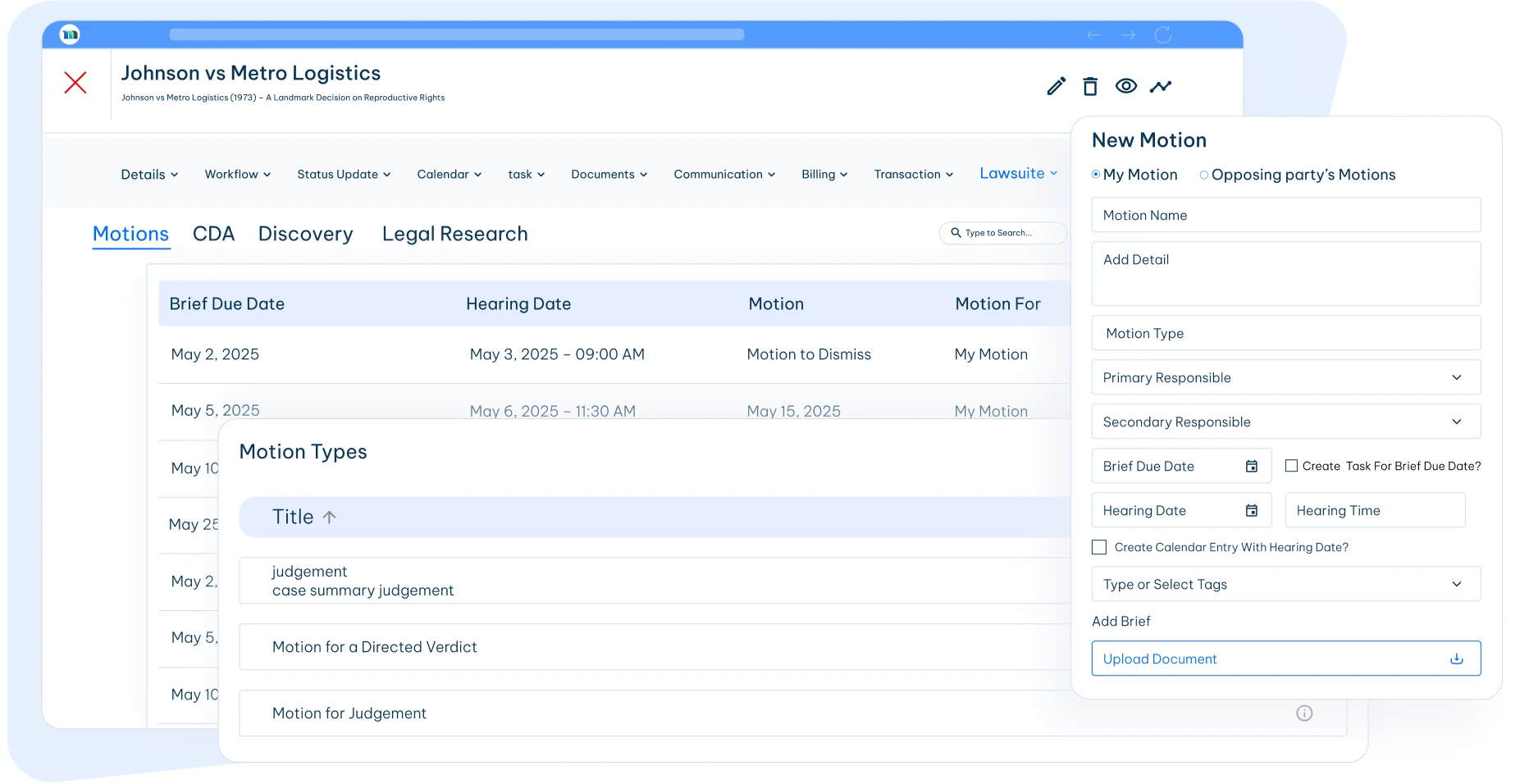
Smart
Motion Management
That Speed Up Case Strategy
Build, track, and manage all legal motions with a proper strategy. MatterSuite’s motion tools help in-house teams reduce drafting time and help in staying organised, all in one place.
60% Faster Motion Drafting with Configurable Templates
Pre-save common arguments, draft motion, use configurable templates, and store in the motion library. Save hours with reusable templates designed for recurring motion types.
Centralized Motion Workflow
Link motion to matters, assign it to a responsible team member, manage related documents, and maintain motion progress within one platform.
Turn Past Data Into Future Wins
Use insights, analyze outcomes, arguments, and structure across matters to refine your litigation strategy.
Draft
Stronger Motions
with Data-Backed Precision
Manage every motion from strategy to structure in one place—add motion types, assign attorneys, upload related documents, and build claims backed by insights. With MatterSuite, you can respond faster, create reusable motion templates, and strengthen your litigation strategy with intelligent analytics.
Create Winning Motions for Your Case
Add motion types, details, and primary and secondary responsible attorneys to the matters. Upload related documents and briefs to the motion. Quickly identify related content to the matter and write winning motions for a case.
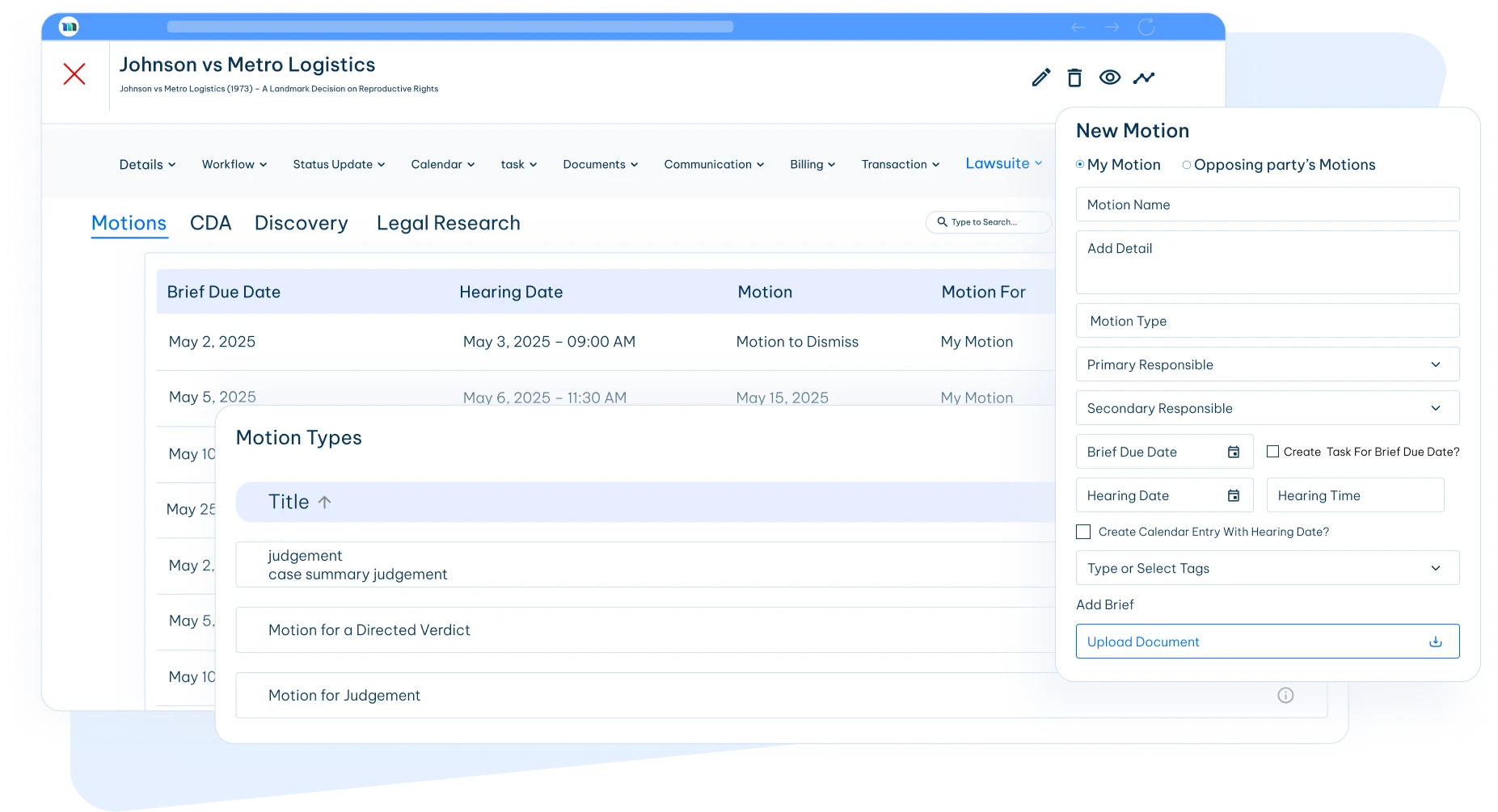
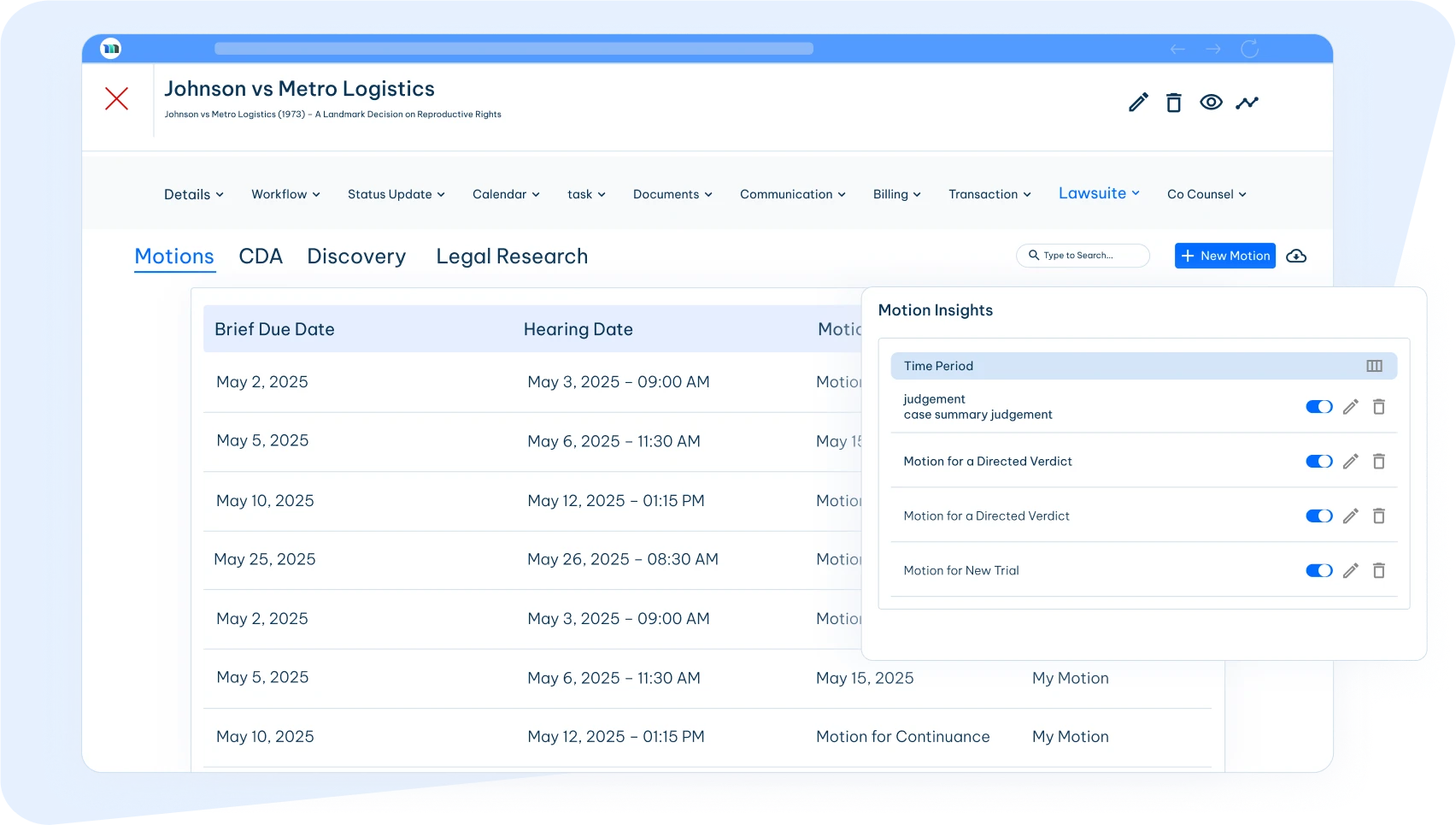
Pre-Decide Actions for the Opposing Party’s Motions
Uncover arguments that prevailed, decide their structure, and allocate the facts you need to prove. Get insights effectively by building strong motions and gain an overall view of the case with the effective legal motions management software.
Build Usable Claims for a Case
Create claim templates and maintain a full library of common and different motions under MatterSuite’s matter management software. By outlining the claims to the case and its relevant issues, generate ideas and insights to structure the case and ultimately win the case.
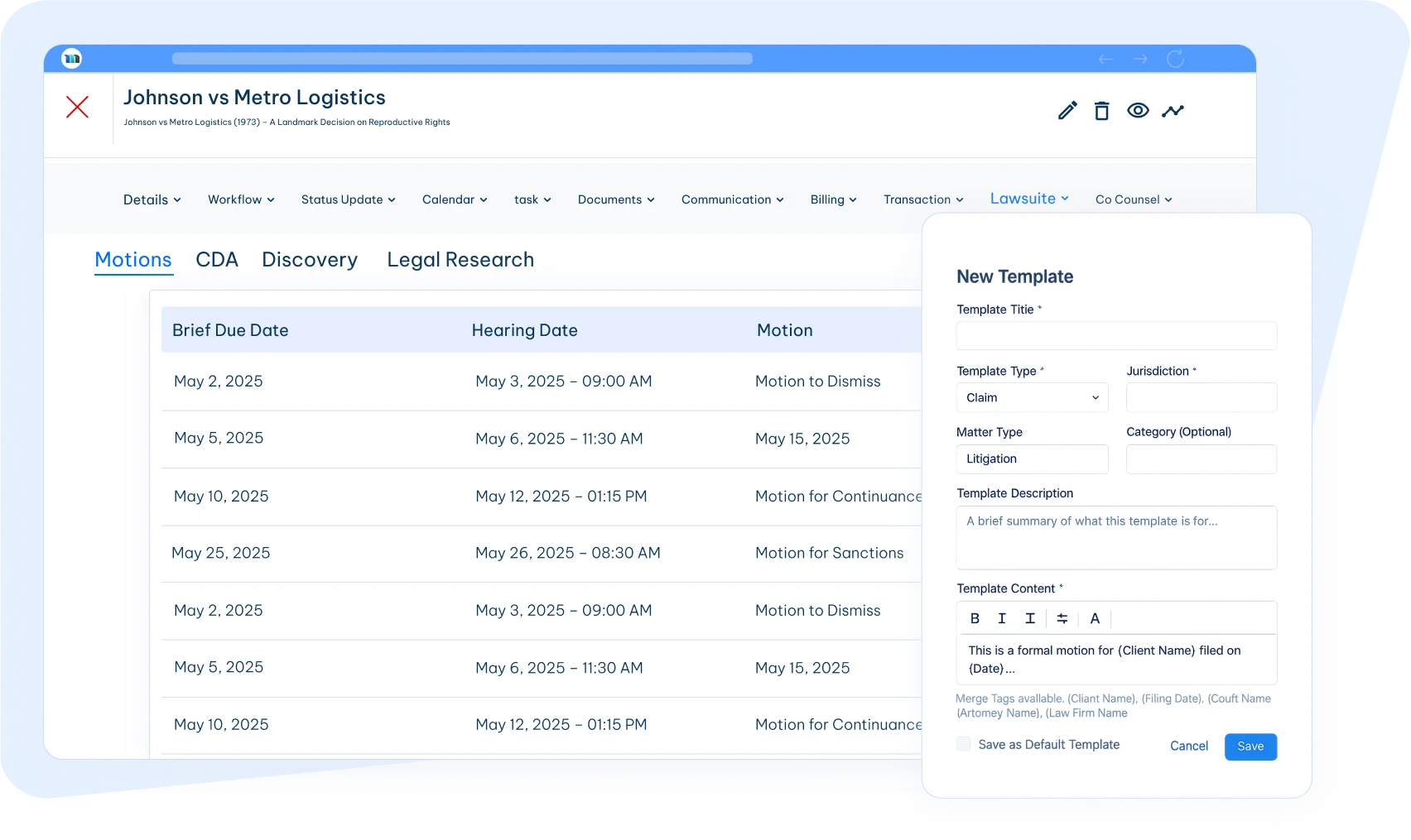
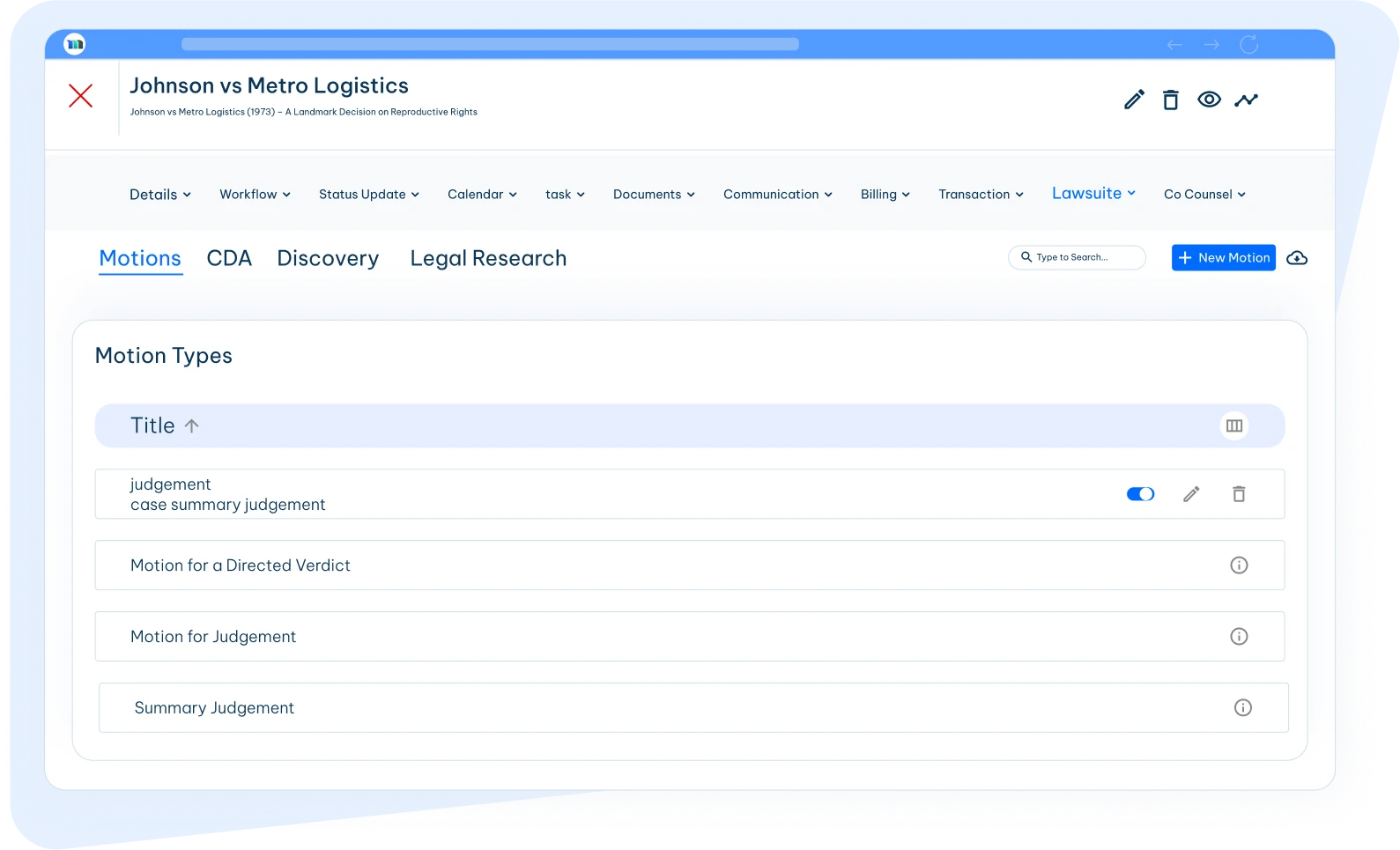
Sort Your Workflow with Intelligent Litigation Analytics
MatterSuite brings together a suite of powerful tools for making your motions easy and secure. The pleadings, motions, and memoranda collection and discovery more and identify actions with the same.
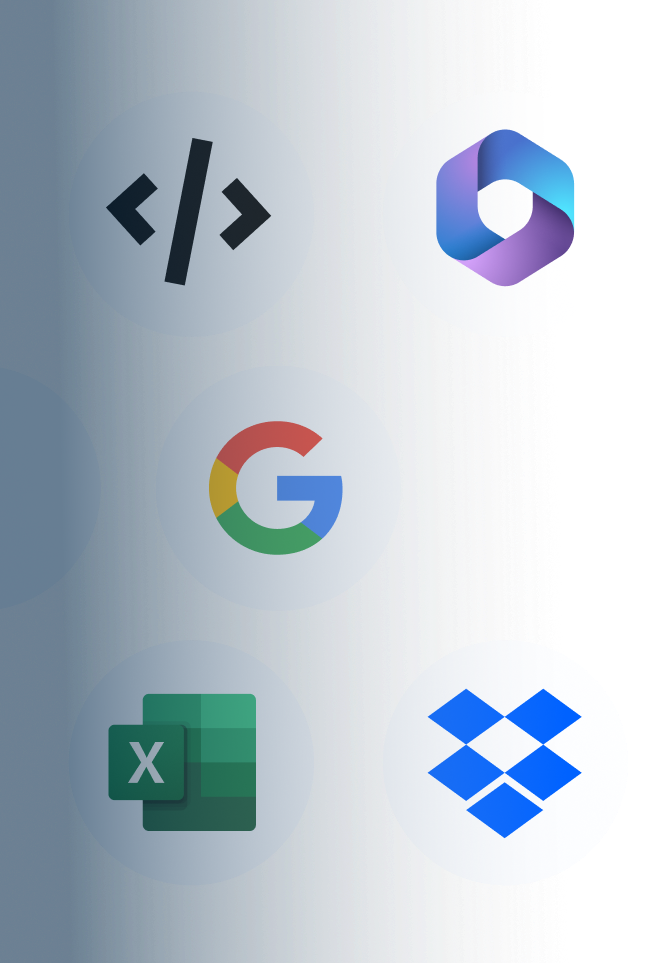
Works With The Tools You
Already Use
MatterSuite integrates with tools that you are already using. Sync your documents, calendar, and accounts with tools like Google, Microsoft, and more.
- Microsoft Suite
- Dropbox
- Google Workspace
- QuickBooks

Let MatterSuite Be Your
In-House Counsel’s Right Hand
Legal Spend Governance
Take control of your legal matter budget. Monitor invoice receivables, billing, and identify expenses with spend insights.
Tell me moreVendor Contract Management
Generate, store, and manage vendor agreements. Set renewal reminders, collect e-signatures, and stay compliant.
Tell me moreLegal AI
From document drafting to legal search, use Ms Ask to reduce manual efforts and increase accuracy.
Tell me moreCustom Workflow Builder
Build workflows that match your legal practice area and automate repetitive tasks and events.
Tell me moreSecure Collaboration Portals
Collaborate seamlessly across teams and departments with co-counsel and a client portal.
Tell me moreRole-Based Access
Protect your team’s sensitive data with permission control, role assignment, and restricted access.
Tell me moreLegal Analytics and Reporting
Get the full picture of your in-house legal operations. Generate reports and view actionable insights.
Tell me moreAI-Powered Legal Research
Get insights from case law, statutes, and global regulations all in one place with accurate and fast AI legal research.
Tell me more
Frequently Asked Questions
Couldn’t find what you were looking for?
Contact us at
What is motion management?
Motion management is the process of organizing and handling all the legal motions in a matter.
Motion management helps you keep track of each motion, allocate it to the desired attorney, and all related documents, all in one place. It makes it easier to draft, file, respond to, and follow up on motions, so the legal team can stay organized and focused on building a strong matter strategy.
What are the essential features for motion management in legal software?
Motion management software helps legal teams in organizing, tracking, and handling legal motions in matters. Here are some of its key features mentioned below:
- The software helps legal teams to build, track, and manage all legal motions with a proper strategy. These tools reduce drafting time and help in staying organized, all in one place.
- With the help of this tool, the teams can save common arguments, draft motions, use configurable templates in advance, and store them in the motion library.
- The legal teams can link motions to matters, assign them to a responsible team member, manage related documents, and maintain motion progress within one platform.
- The software provides insights, analyzes outcomes, arguments, and structure across matters to refine your litigation strategy.
How does MatterSuite streamline motion management?
MatterSuite streamlines motion management by giving legal teams one place to create, organize, and track all their legal motions. They can add motion types, assign attorneys, upload documents, and utilize ready-to-use templates to draft motions quickly. The software helps teams find matter-related information easily and lets them analyze past motions to build stronger arguments.
Can MatterSuite help me track and adhere to court deadlines for motions?
Yes, MatterSuite can help legal in-house teams track and adhere to court deadlines for motions. It offers integrated calendar and automated reminder features that alert teams about important dates, so they never miss a deadline for filing or responding to a motion. This keeps your team organized and on schedule.
How does MatterSuite assist with drafting motion documents?
MatterSuite makes drafting motion documents easy and fast. Legal teams can add details like motion type and assign attorneys to each motion. The software lets them upload related documents and briefs directly to the motion, so everything is organized in one place.
MatterSuite also offers configurable templates for common motions, so the team doesn't have to start from scratch every time. They can save and reuse these templates, which saves a lot of time. The platform helps them quickly find relevant matter information and past arguments, so they can draft stronger, more persuasive motions. In short, MatterSuite streamlines the entire process, making it simpler to create, organize, and manage your motion documents.
Can I link relevant documents and research to motions in MatterSuite?
Yes, legal teams can easily link relevant documents and research to motions in MatterSuite. The software lets them upload and attach files like briefs, evidence, or research directly into each motion. This keeps everything organized in one place, so the team can quickly find and use the information they need for the matter.




