Legal Document Management Software System
Where Legal Documents Find Their Power
Legal in-house teams can easily manage, upload, share, E-Sign, and store documents all in one place with our legal document management software. Centralize documents, link them to matters and workflows, and simplify your processes.
Start your 14-day free trial. Full access. No credit card required to sign up.

Document Management Solutions For
In-House Legal Department
Cut down the time spent on drafting docs, eliminate compliance issues, and keep your documents stored in the cloud to improve the process of document management.
Reduce Drafting Time by 50%
Automate document generation, customize templates, and quickly access pre-drafted legal AI documents so your team can focus on strategic tasks, not repetitive paperwork.
Access What You Need, When You Need It
From contracts to pleadings, legal documents across teams and matters stay organized in one searchable space. With MatterSuite, your team finds, edits, and shares what they need, instantly.
Enterprise-Grade Security for Every Document
Safeguard your files against internal and external threats. With encrypted storage and strict access controls, your team can collaborate with confidence.
Document Management Features That
Legal Teams Can’t Work Without
Legal document management system to manage, organize, and store documents hassle-free for legal teams, featuring unlimited storage, AI search, Office 365 integration, and more.
Manage Every Document From Creation to Collaboration
-
All your documents in one document management software
Store all your files, including contracts, pleadings, correspondence, and more, in our cloud-based software. Centralized storage and access anytime. -
Track every version, tag every file
Track document version, see every change, and stay updated with all necessary changes. Standardized metadata like matter type, client, and others to improve search. -
Find what you need, faster, with advanced search
Access documents faster with tagging and advanced filters. Locate your documents easily within seconds and save time.

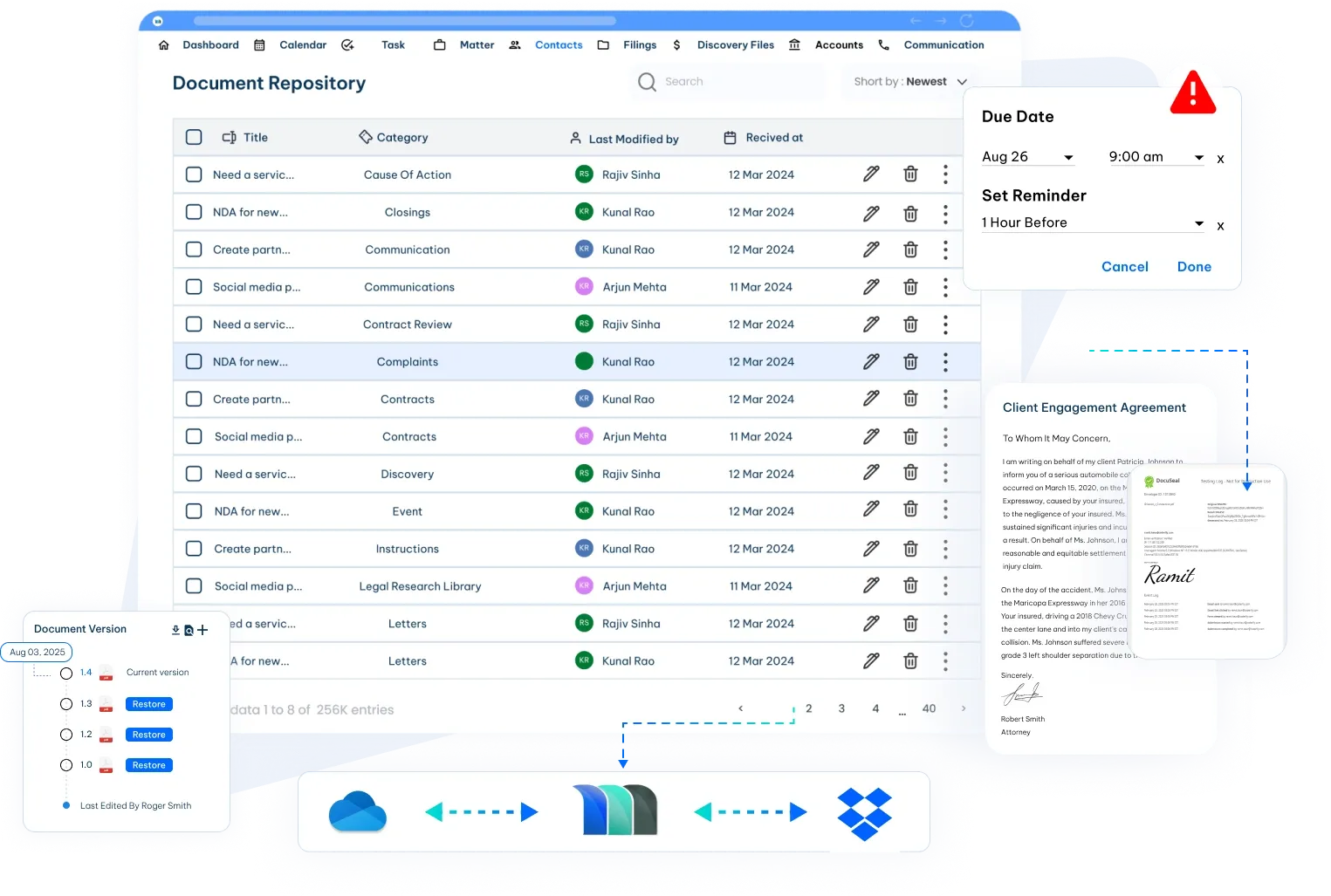
Automate Document Workflows from Draft to Deadline
-
Templates that do the work for you
Use pre-made document templates and avoid document drafting from scratch. Access the templates library or create your templates using AI. -
Never miss a deadline or task again
Use court rulings to calculate matter deadlines with our document management system. Create a task related to documents, add priority, and set a due date reminder. -
Two-way sync with third-party tools
MatterSuite’s legal document management solutions integrate with Microsoft Office, Google Workspace, and Dropbox. Keep your documents synced and secure on the cloud.
Advanced AI-Powered Legal Document Management Software
-
Draft legal docs in clicks
Generate documents like NDAs, vendor agreements, and memos with AI. Create templates for your documents and generate documents using specific data to stay compliant. -
Review in real time, with the legal team
Invite multiple members of the in-house team to collaborate on the document. See version history, track changes, and view documents in seconds. -
Draft in any language
Draft legal documents in your language without worrying about language translation. Create international standard legal documents.
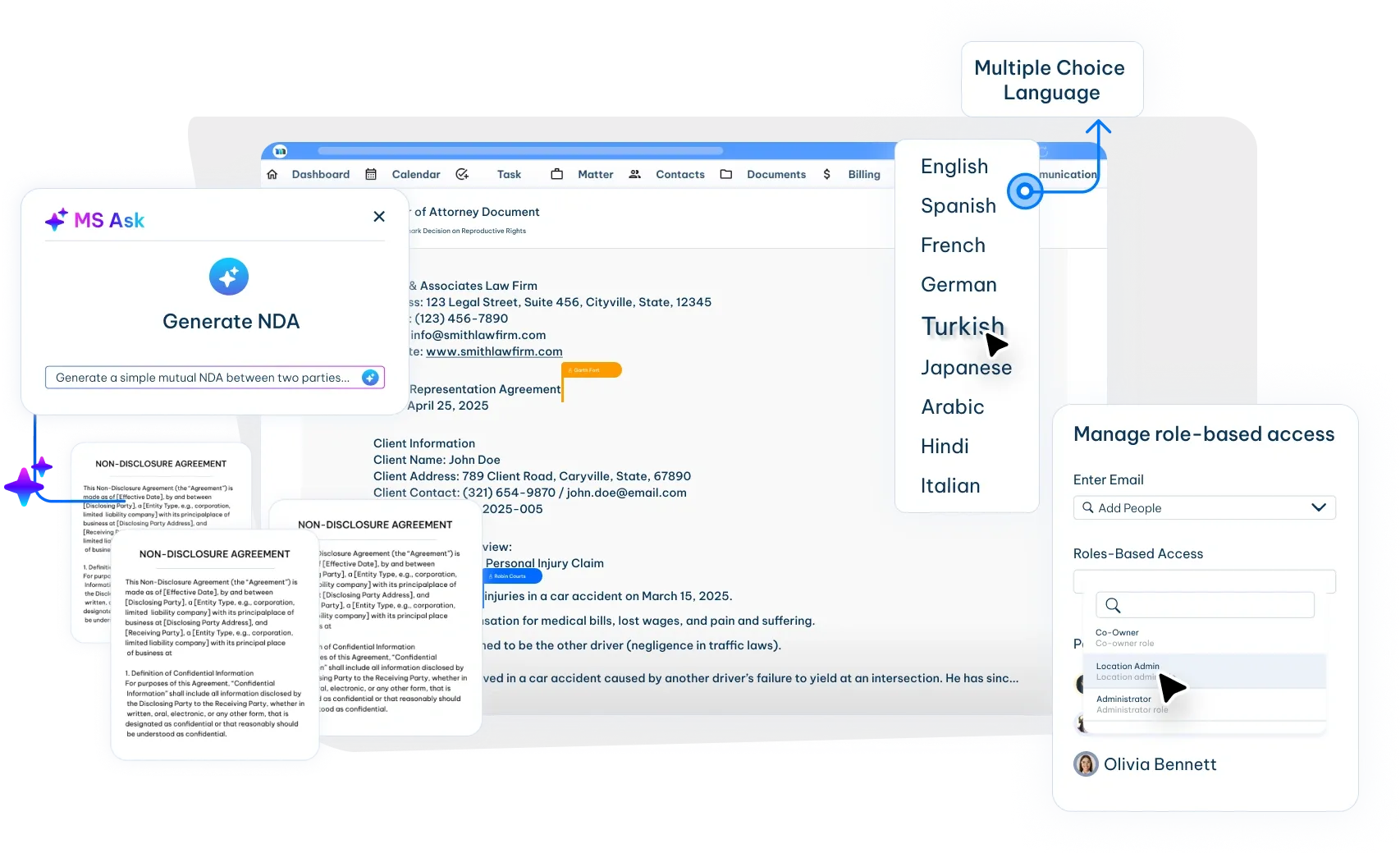
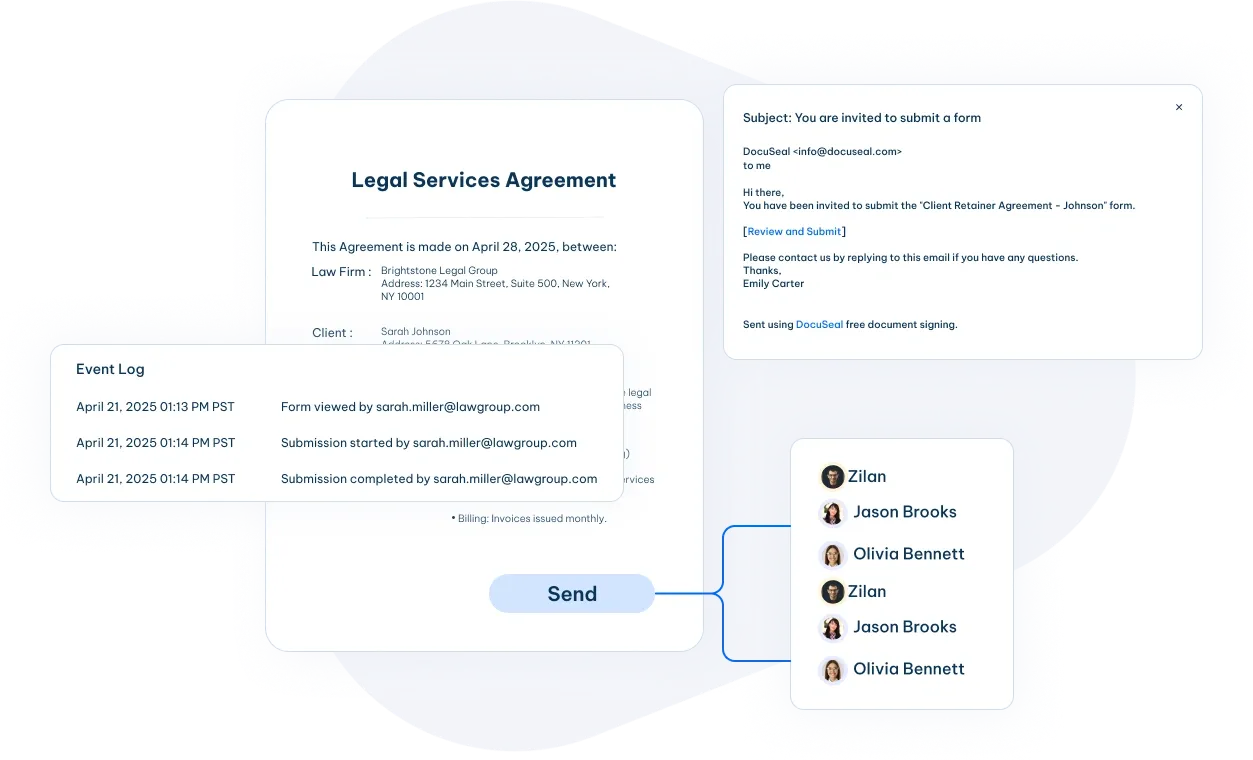
Secure Signatures, Smart Edits, and Controlled Access
-
Secure e-signatures for legal documents
E-Sign your documents anytime, access metadata, audit trail, signer authentication, and time-stamped records. Make the signing process smooth for everyone in the legal team. -
Edit documents in real time
Make quick edits in the documents, keep track of updates, share documents for edits, and version control documents to prevent duplicate work. -
Role-based access for security
Share documents with role-based access and provide permission to only the necessary people to view and edit sensitive documents. Protect your team’s private data with permission management. -
Protect what matters most
Set role-based permissions to limit access to sensitive matters, documents, contracts, tasks, and team communications.
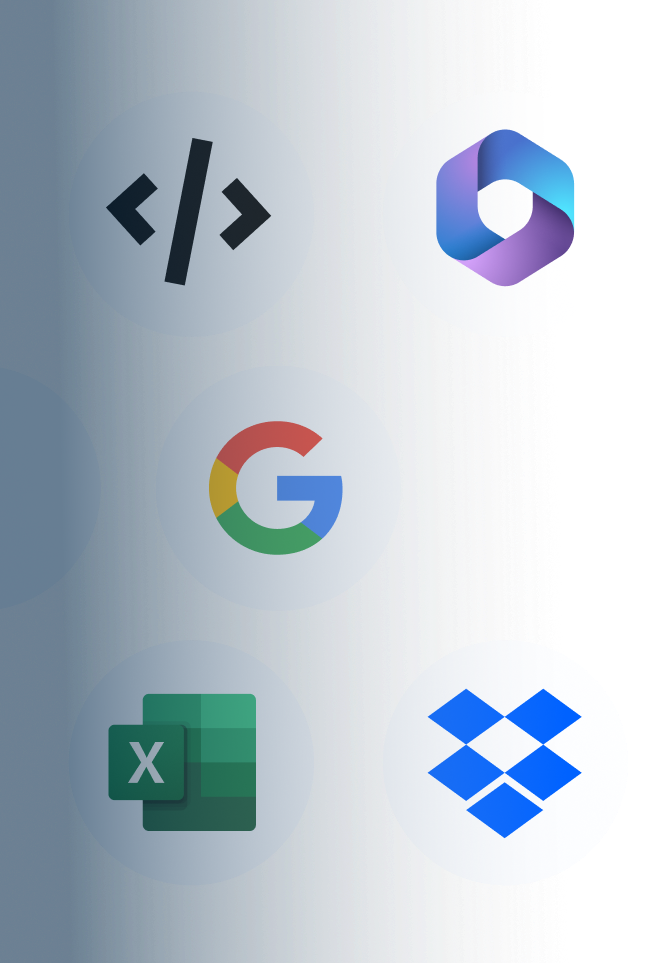
Works With The Tools You
Already Use
- Microsoft Suite
- Dropbox
- Google Workspace
- QuickBooks

Let MatterSuite Be Your
In-House Counsel’s Right Hand
Legal Spend Governance
Take control of your legal matter budget. Monitor invoice receivables, billing, and identify expenses with spend insights.
Tell me moreVendor Contract Management
Generate, store, and manage vendor agreements. Set renewal reminders, collect e-signatures, and stay compliant.
Tell me moreLegal AI
From document drafting to legal search, use Ms Ask to reduce manual efforts and increase accuracy.
Tell me moreCustom Workflow Builder
Build workflows that match your legal practice area and automate repetitive tasks and events.
Tell me moreSecure Collaboration Portals
Collaborate seamlessly across teams and departments with co-counsel and a client portal.
Tell me moreRole-Based Access
Protect your team’s sensitive data with permission control, role assignment, and restricted access.
Tell me moreLegal Analytics and Reporting
Get the full picture of your in-house legal operations. Generate reports and view actionable insights.
Tell me moreAI-Powered Legal Research
Get insights from case law, statutes, and global regulations all in one place with accurate and fast AI legal research.
Tell me moreThe MatterSuite Advantage

Security
Protect your legal data with enterprise-grade security. 24/7 security monitoring and threat detection.
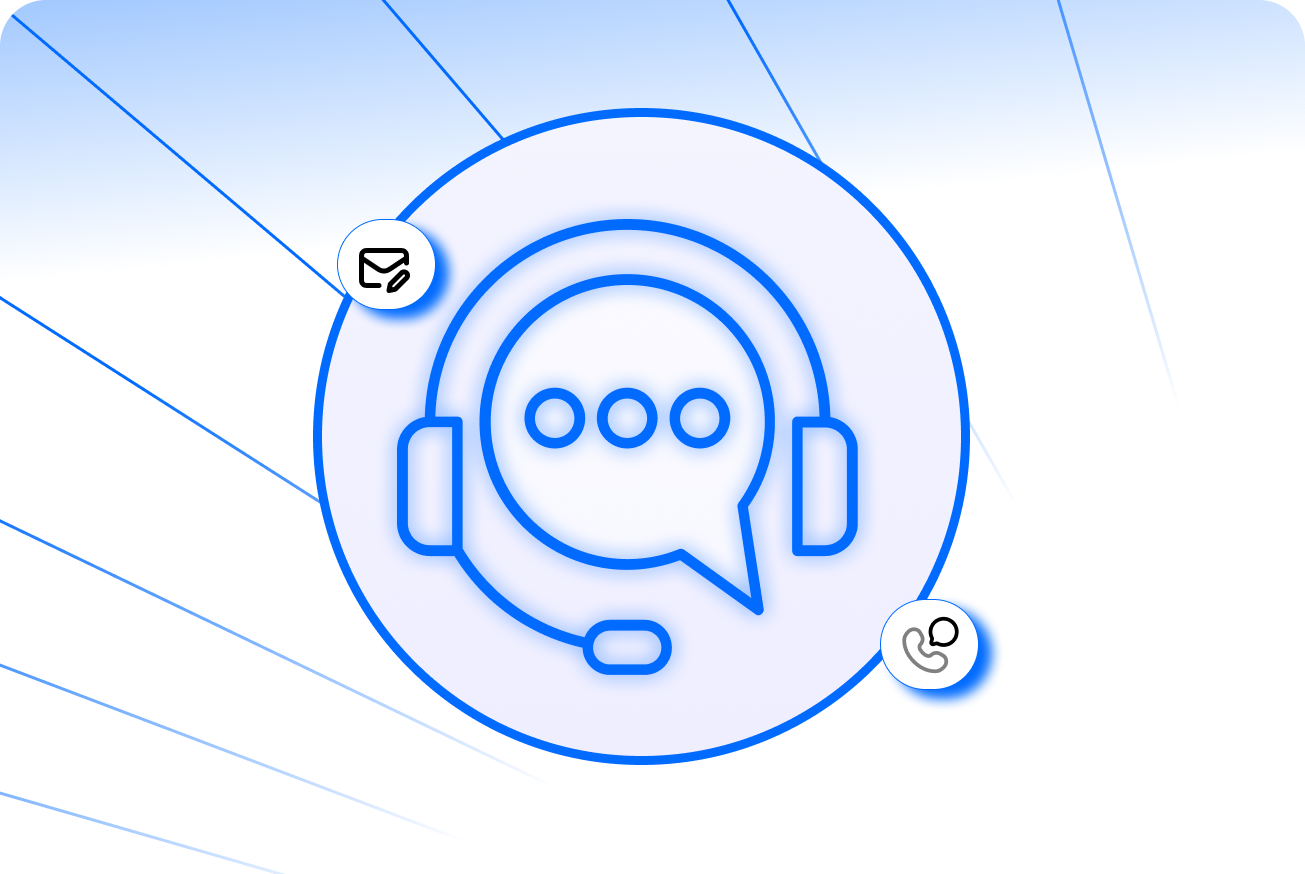
Support
Get expert support 24/7 via phone, email, or live chat. Easily access our self-serve knowledge base anytime.
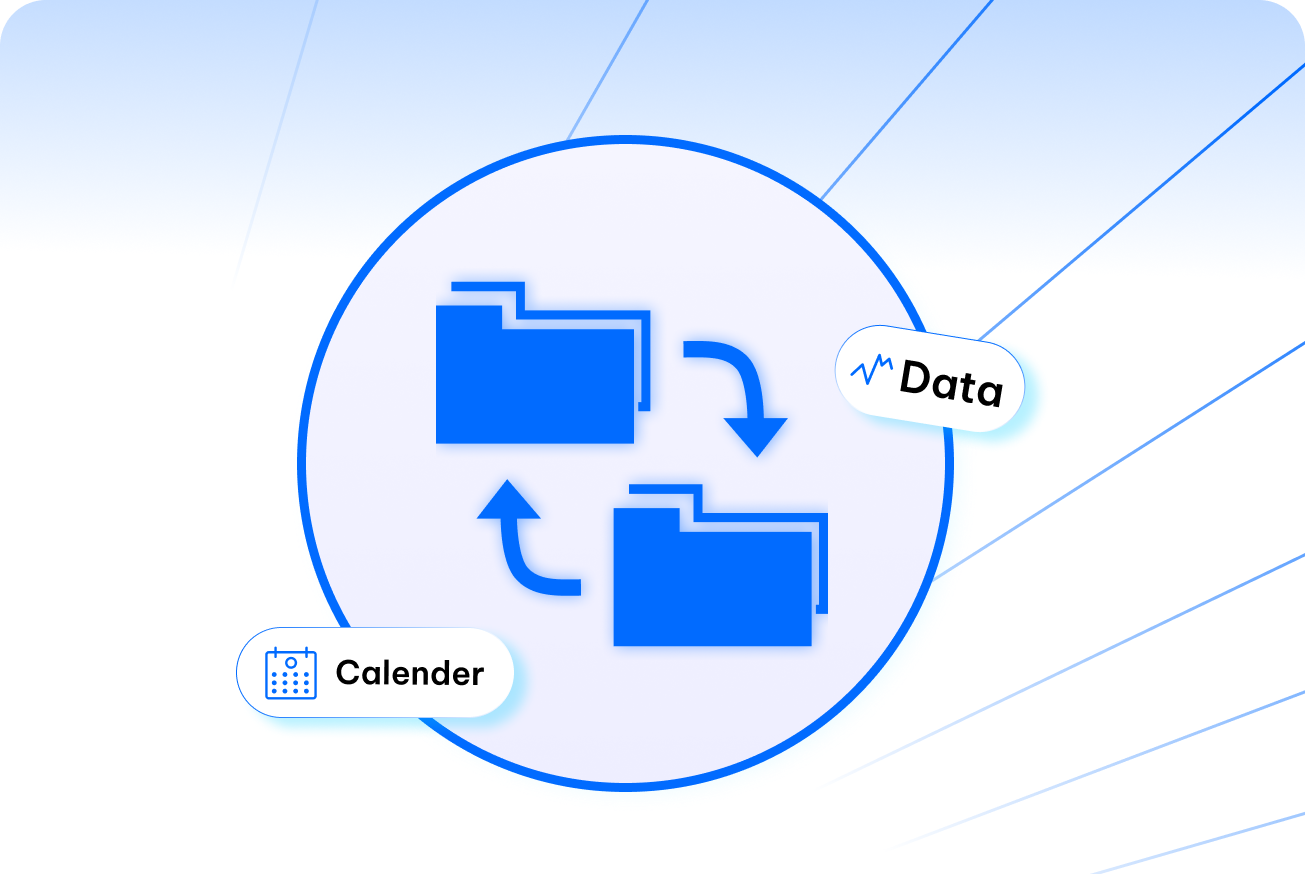
Data Migration
Seamless transition without data loss with dedicated migration specialists. Move matters, contacts, calendars, tasks, and more.

Multi-Location
Add multiple locations of your law firm and centralize management across different locations at no additional cost.
Frequently Asked Questions
Couldn’t find what you were looking for ?
Contact us at
What is legal document management software?
The cloud-based document management system is a specialized tool that helps legal professionals organize, manage, store, and share documents efficiently. The software offers features such as file storage, editing, export, version control, integrations, and search functionality. This software streamlines document workflow, ensures compliance, and syncs collaboration for legal teams.
What is the best way to organize legal documents?
The best way to organize documents is by using an online document management system. It allows legal teams to centralize all files and documents in a secure repository, making it easily accessible and more organized. With the help of robust search functionality powered by AI, it is easy to access all your documents, and this makes the organization better.
What are the benefits of legal document management software?
The cloud-based legal document management system can benefit in-house teams and corporate departments in various ways, including:
Centralized Storage: Organize all legal documents in one place and access them anytime when required.
Easy Search & Retrieval: Quickly find all your documents using smart filters and custom tagging.
Version Control: Track changes and access previous versions of documents to stay updated with everything.
Secure Access: Control who can view, edit, or share documents with role-based permissions.
Audit Trails: Maintain transparency with detailed records of who accessed or edited documents.
Collaboration: Share files and collaborate with internal teams or outside counsel, all within the platform.
Seamless Integration: Link documents directly to matters, tasks, and calendar events.
With MatterSuite, legal teams spend less time managing files and more time focusing on strategy and outcomes.
What is the best document management system for legal teams?
There are various legal document management software available in the industry, but MatterSuite is one of the best and most popular software for in-house teams and corporate departments. It has features like AI document drafting, integration with OneDrive and Dropbox, e-signature, audit-trail, contract generation, template library, and more, all within one legal ecosystem. Legal teams will not need multiple software to manage their documents, they can just use MatterSuite for all their document needs.
Why do in-house legal teams need a specialized document management system (DMS)?
Robust document management software for corporate legal departments is required because:
-Managing all the sensitive and complex documents related to matters.
-To ensure compliance with industry standards and data protection laws.
-Automate the document management process and create a workflow.
-To streamline the retrieval of matter-related documents.
How does a DMS differ from general document management solutions?
Legal document management solutions and general document management solutions are different in many ways. A DMS is more document-centric in comparison to general document management solutions. The in-house legal document management system includes tools such as contract management, legal research tools, e-discovery, and conflict checks. On the other hand, general software doesn't come with all such tools.
DMS is specially tailored for legal industry standards, but general software has some basic compliance, which is not enough for legal professionals.
Document storage and management seamlessly integrates with legal software such as billing, accounting, and more. But the general software doesn't provide all such integrations.
What are the key features to look for in an in-house legal document management system?
Some of the key features of legal document management software for legal departments include:
- Centralized legal department document storage.
- Third-party integrations with other legal software.
- Advanced AI search for quick access to documents within the software.
- Document version control and real-time collaboration.
- Cloud storage for all documents and files.
- Automated workflow for the document management process.
- Role-based access and data encryption for documents.
How does a legal DMS enhance security for sensitive documents?
The legal document management software for legal teams has various features to ensure the security of sensitive documents:
- Providing role-based access for all sensitive documents to ensure that only authorized personnel can access specific documents.
- Proper encryption of data to protect it at rest and in transit.
- Compliance with industry regulations to ensure data security.
- Constant data backups to prevent any data loss.
How does implementing a DMS affect the daily workflow of a legal team?
Having in-house legal document management system can significantly improve the workflow of the legal team.
- Legal teams can securely send documents to clients and other members of the firm.
- It helps to optimize document management processes and have an automated workflow.
- Reduce repetitive tasks like filing and version tracking.
- Save time with an advanced search for documents.
- Team members can work on the same documents simultaneously.
What should legal teams consider when choosing a DMS?
There are a few things that legal teams should consider while choosing an efficient online document management solution:
- Customization is one of the most important factors to consider when choosing any DMS software.
- Ease of use of the software reduces the learning curve.
- Security is another crucial factor to consider when choosing software.
- Training and support should also be a crucial factor impacting your choice.
- A software must offer third-party integrations.




