e-Discovery Software
Simplify Document Management, Discovery, and Legal Investigations with E-Discovery Software
Uncover the facts in dispute smartly with a complete discovery management process. Avoid those hundreds of paper boxes full of documents and get it all on our cloud-based E-discovery software.
Start your 14-day free trial. Full access. No credit card required to sign up.
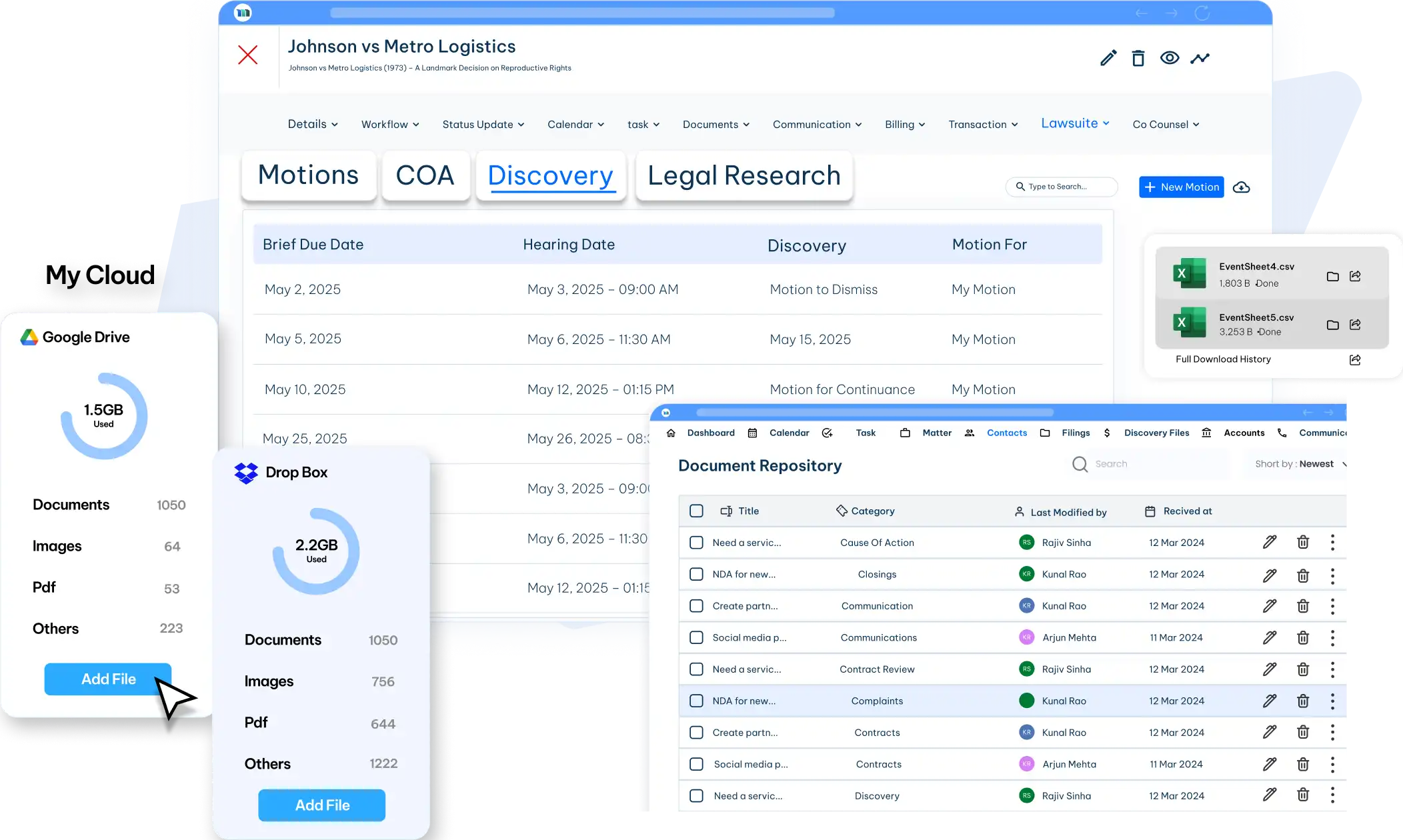
Make Legal Investigations
Faster, Easier, and
More Secure
Manage all your legal documents, evidence, and depositions in one simple, secure platform. Review, organize, and report with ease—so your team can work smarter, not harder. No more lost files or wasted time searching for information.
Legal Teams Save Up to 30% of Their Time
On average, users save up to 30% of their weekly work hours with MatterSuite e-discovery by document sorting, searching, and reporting. That’s more time to focus on your most important legal tasks.
Find What You Need Instantly, Anytime
Store all your files—transcripts, notes, evidence, and more—in one secure hub. Search by keyword, client, or date to get instant access, no matter where you are or what device you use.
Stay Safe and Compliant with Advanced Security
Protect every document with enterprise-grade encryption and strict access controls. Track changes, control who sees what, and keep client data safe while staying compliant with legal ethics rules.
Take Control of Your Depositions, Organize, Access, and Protect Legal Documents Effortlessly
Store all your legal files in one secure hub, find what you need instantly and collaborate with your team, with enterprise-grade security and encryption to protect your documents.
-
Gather Every Deposition Transcript, Docs, and Notes in a Single Dashboard.
No more hunting through emails, USB drives, or file folders. MatterSuite organizes and categorizes everything by matter, client, or date, so you’re always trial-ready. -
Find Key Testimony Instantly with E-Discovery.
Skip re-reading hundreds of pages. Just type “breach of contract” or “witness alibi” to jump straight to critical sections. Prep faster and depose smarter. -
Enterprise-Grade Security for Confidential Depositions.
Control access with permissions, track every change, and store files in encrypted cloud vaults. Keep client data safe and comply with ethics rules automatically.
Reduce Legal Risks & Save Time, Smarter eDiscovery for Your Entire Matter
Make your legal work easier and safer with smarter eDiscovery. Quickly organize and review all your matter documents in one spot.
-
Quickly Uncover Key Facts with Targeted Searches.
No more sifting through boxes of documents. Ask specific questions about your matter, and find answers in seconds, not weeks. -
Run Audits or Reviews without Chaos or Delays.
Follow your process step-by-step on one platform. Track progress, tag key evidence, and keep your team aligned, so you finish faster and stay compliant. -
Store all evidence safely in the cloud, accessible anytime.
Never lose a document or email. Everything stays organized, searchable, and protected with bank-grade security. Review case history instantly, even years later.
Speed Up Investigations with Unified Legal E-Discovery Software
With unified legal e-discovery software, your team can quickly collect, organize, and review electronic evidence all on a single platform. This saves time, reduces errors, and keeps everyone on the same page, so you can move investigations forward faster and more efficiently.
-
From Discovery to Documentation: Centralize Everything
Bring your entire legal team together on a single, easy-to-use platform. Manage every step of the investigation process from discovery to documentation without switching between tools. Everyone stays connected, informed, and ready to act. -
Streamline Internal Communication and Decision Making
React quickly to new or urgent matters. With all your evidence, communications, and documents in one place, your team can start investigations immediately and make decisions faster, reducing delays and improving outcomes. -
Automate Workflow and Accelerate Results
Let the software handle repetitive tasks and manual work. Automate an effective e-discovery workflow by evidence collection, document sorting, and tracking. This saves time, reduces errors, and all at an accelerated pace.
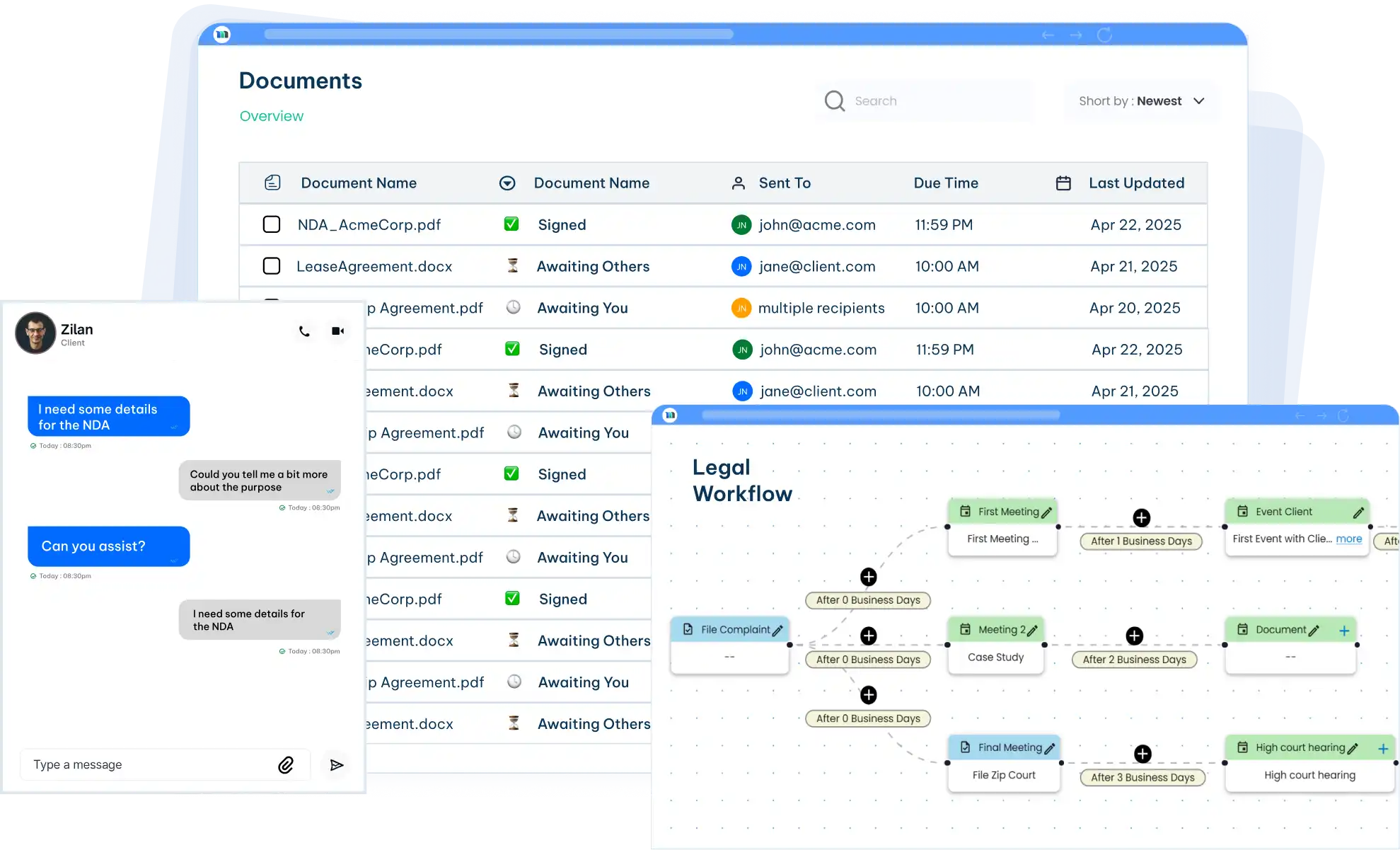
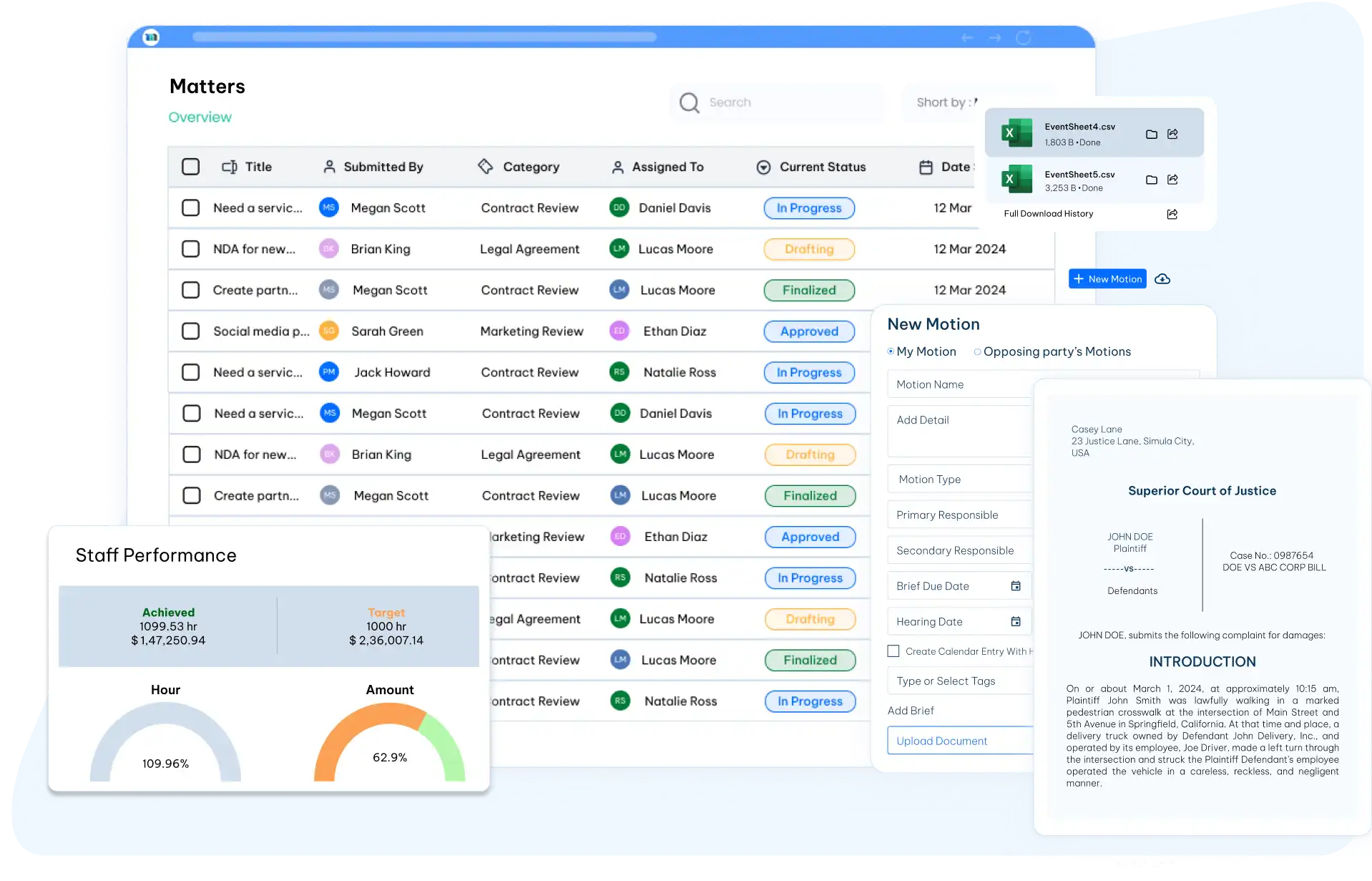
Review, Organize, and Report—All in One Place
Effortlessly review all investigation documents. Organize files, create templates, and generate customized reports in one place. Get quick insights to make informed decisions and keep your matters moving forward.
-
Effortless Inclusion of All Data Formats and File Types
Have everything in circulation for your investigation reviews with ease, from data formats to any file type. -
Create and Organize with Template Notes and Key Documents
Create template notes for questions, organize your key documents, draft miscellaneous reports, and much more. -
Quick Insights into Documents and Related Matters
Get quick insights into your documents and matters related to a specific case. Easily identify key information and connections to support faster, better-informed decisions.
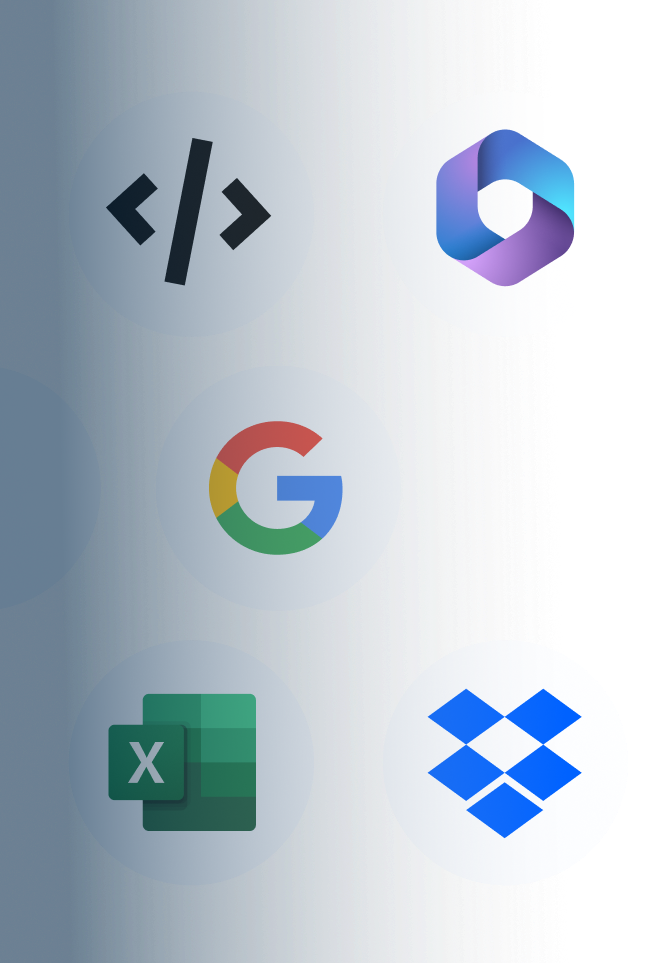
Works With The Tools You
Already Use
- Microsoft Suite
- Dropbox
- Google Workspace
- QuickBooks

Let MatterSuite Be Your
In-House Counsel’s Right Hand
Legal Spend Governance
Take control of your legal matter budget. Monitor invoice receivables, billing, and identify expenses with spend insights.
Tell me moreVendor Contract Management
Generate, store, and manage vendor agreements. Set renewal reminders, collect e-signatures, and stay compliant.
Tell me moreLegal AI
From document drafting to legal search, use Ms Ask to reduce manual efforts and increase accuracy.
Tell me moreCustom Workflow Builder
Build workflows that match your legal practice area and automate repetitive tasks and events.
Tell me moreSecure Collaboration Portals
Collaborate seamlessly across teams and departments with co-counsel and a client portal.
Tell me moreRole-Based Access
Protect your team’s sensitive data with permission control, role assignment, and restricted access.
Tell me moreLegal Analytics and Reporting
Get the full picture of your in-house legal operations. Generate reports and view actionable insights.
Tell me moreAI-Powered Legal Research
Get insights from case law, statutes, and global regulations all in one place with accurate and fast AI legal research.
Tell me moreThe MatterSuite Advantage

Security
Protect your legal data with enterprise-grade security. 24/7 security monitoring and threat detection.
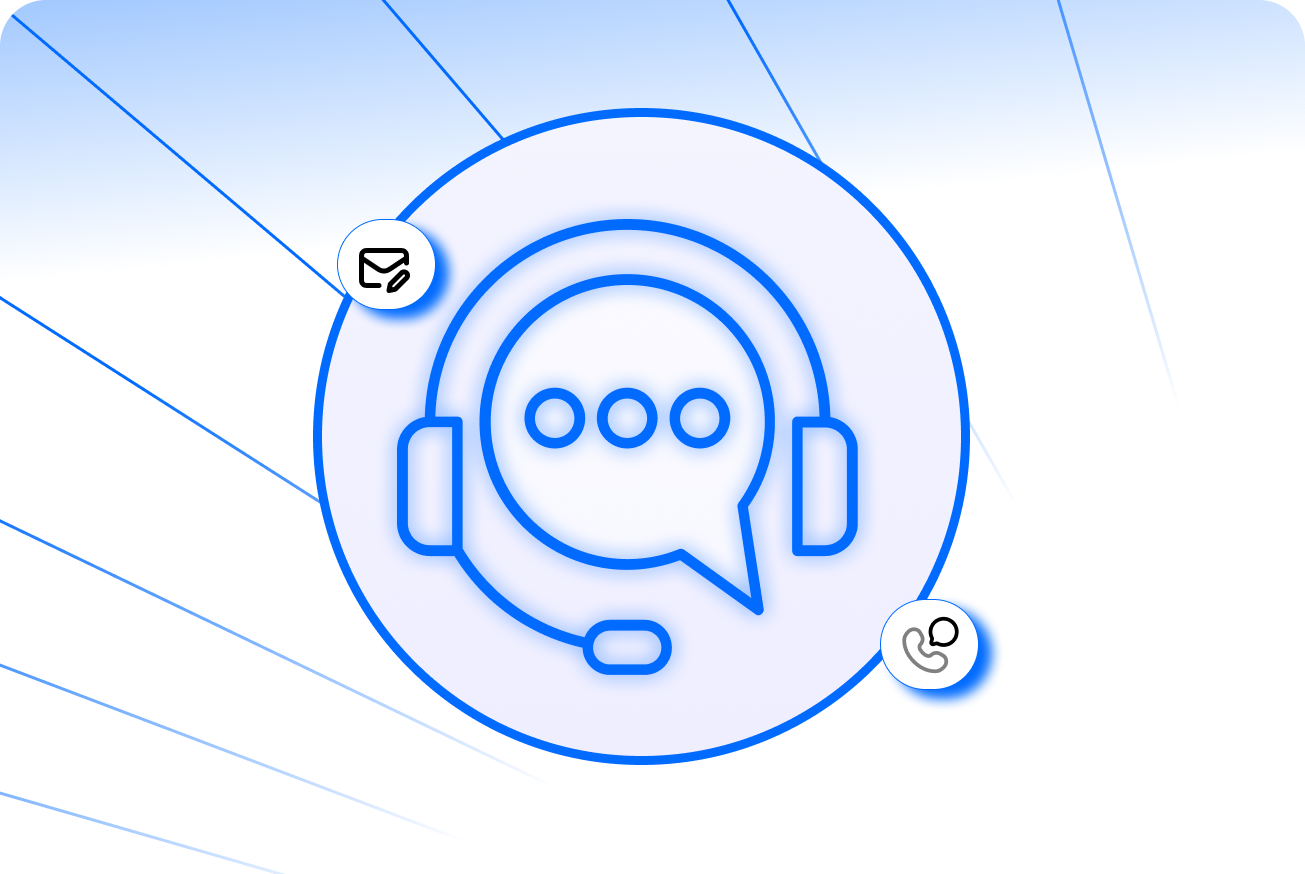
Support
Get expert support 24/7 via phone, email, or live chat. Easily access our self-serve knowledge base anytime.
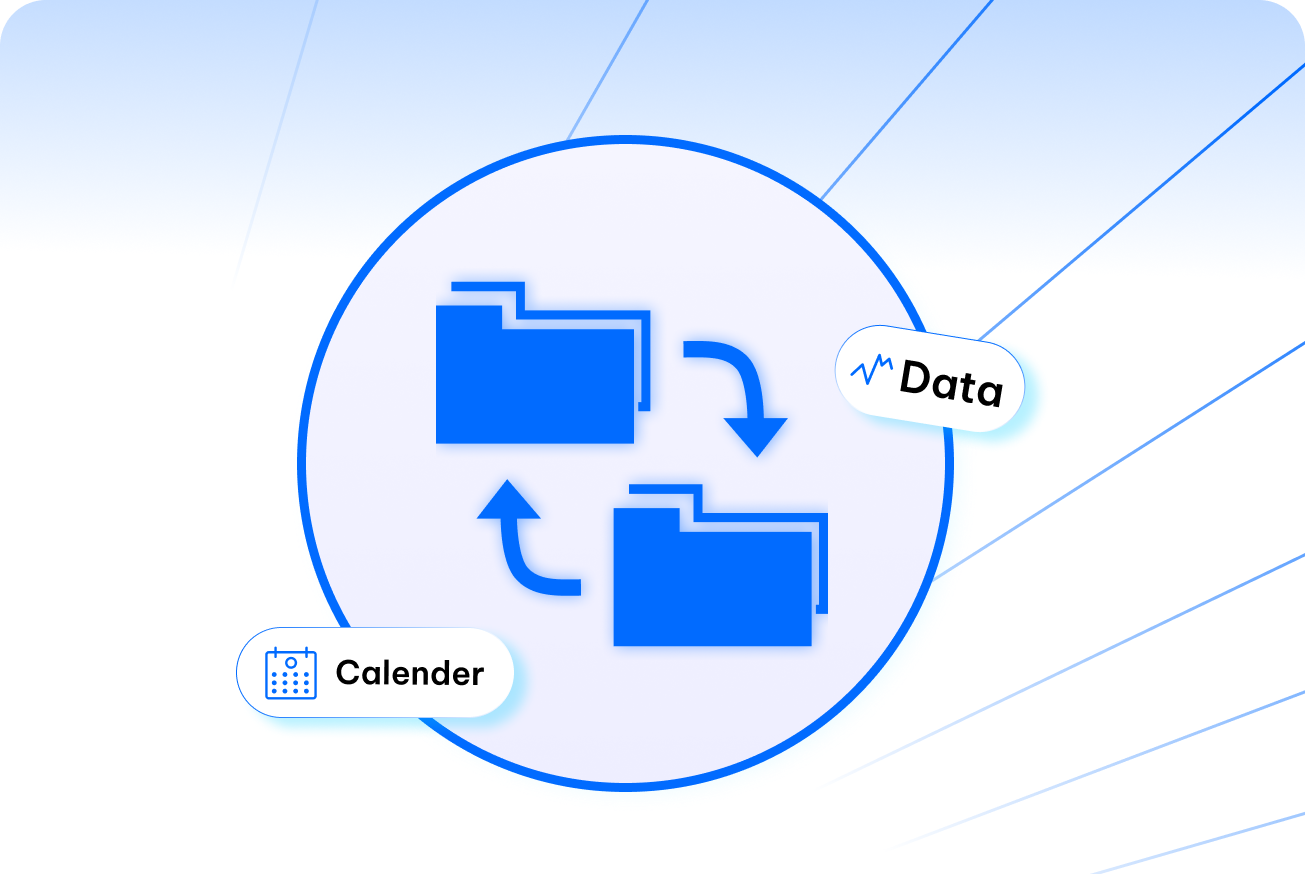
Data Migration
Seamless transition without data loss with dedicated migration specialists. Move matters, contacts, calendars, tasks, and more.

Multi-Location
Add multiple locations of your law firm and centralize management across different locations at no additional cost.
Frequently Asked Questions
Couldn’t find what you were looking for ?
Contact us at
What is eDiscovery in law?
The E-Discovery process is finding, collecting, and reviewing electronic information like emails, documents, or text messages that might be needed in a legal matter. Instead of hunting through different folders, law firms use eDiscovery management tools to:
- Collect all documents and data in one place and keep it unchanged and safe.
- Process the data so it can be searched and accessed quickly.
- Get quick insights into your documents and matters related to a specific case.
- Track progress, tag key evidence, and keep your team aligned – so you finish faster and stay compliant.
In simple terms, electronic discovery management makes it faster and easier to find and use electronic evidence when required in a lawsuit or investigation.
What types of ESI can be managed with MatterSuite?
MatterSuite can manage a wide range of electronically stored information (ESI). This includes emails, documents, contracts, messages, and other digital files, basically any type of electronic data legal teams might need for a legal matter.
Legal teams can upload, store, organize, search, and analyze all these file types from one central platform, making it easy for them to access and review everything they need for investigations and litigation.
What E-Discovery features are included in MatterSuite?
MatterSuite offers a comprehensive set of e-discovery features designed to streamline legal investigations and discovery processes. Key features include:
– The software helps legal teams to easily process, review, and tag documents, allowing legal teams to manage all types of electronic information and evidence in one centralized platform.
– Its cloud-based storage ensures all matter-related documents and data are securely stored in the cloud, making information accessible from anywhere.
– MatterSuite enables seamless collaboration among team members through separate portals, allowing them to work on investigations and review documents together.
– E-discovery software helps in automating daily tasks such as document sorting, tagging, and tracking, saving time and reducing errors.
– It provides clear insights and visualizations of matter data, helping teams identify key information and make informed decisions.
– Legal teams can create customized template notes for questions, organize key documents, and draft reports quickly and efficiently with e-discovery software.
– The software protects sensitive data with robust security features and maintains an audit trail for compliance with legal and regulatory requirements.
Can I search for specific keywords within documents?
Yes, with MatterSuite e-discovery, legal teams can search for specific keywords within matter-related data. The platform offers searching features that include keyword search and filtering data, making it easy to quickly find relevant documents and information for matters.
In-house teams can simply enter the keywords they are looking for, and effective e-discovery management software will scan through stored documents to retrieve all matches, saving time and improving the review process.
Can I tag documents for review?
Yes, e-discovery software provides features that help legal departments to tag documents for review..
This allows the team to add special labels or notes to important documents, making it easy to organize and keep track of documents that still need to be checked or are especially relevant to matters.
How does MatterSuite ensure the security of my ESI?
MatterSuite ensures the security of your electronically stored information (ESI) through several robust measures:
– MatterSuite employs enterprise-grade security measures and data encryption to ensure all the data is safe and secure.
– Its role-based control access provides full control over documents, matter-related info to only authorized users.
– All the data and information is stored in cloud-based platforms, which teams can access anytime and anywhere.
– It's ISO certified and is built especially to manage all matter-related, client-related data.
– The software also offers on-demand certification to allow legal teams to utilize certification and documentation they prefer.






