Legal Conflict Check Software
Conflict Checks That Keep
Legal Teams Confident
(Not Conflicted)
Prevent any risk of conflict of interest within your internal team, matters, vendors, and others with our MatterSuite’s legal conflict check software.
Start your 14-day free trial. Full access. No credit card required to sign up.
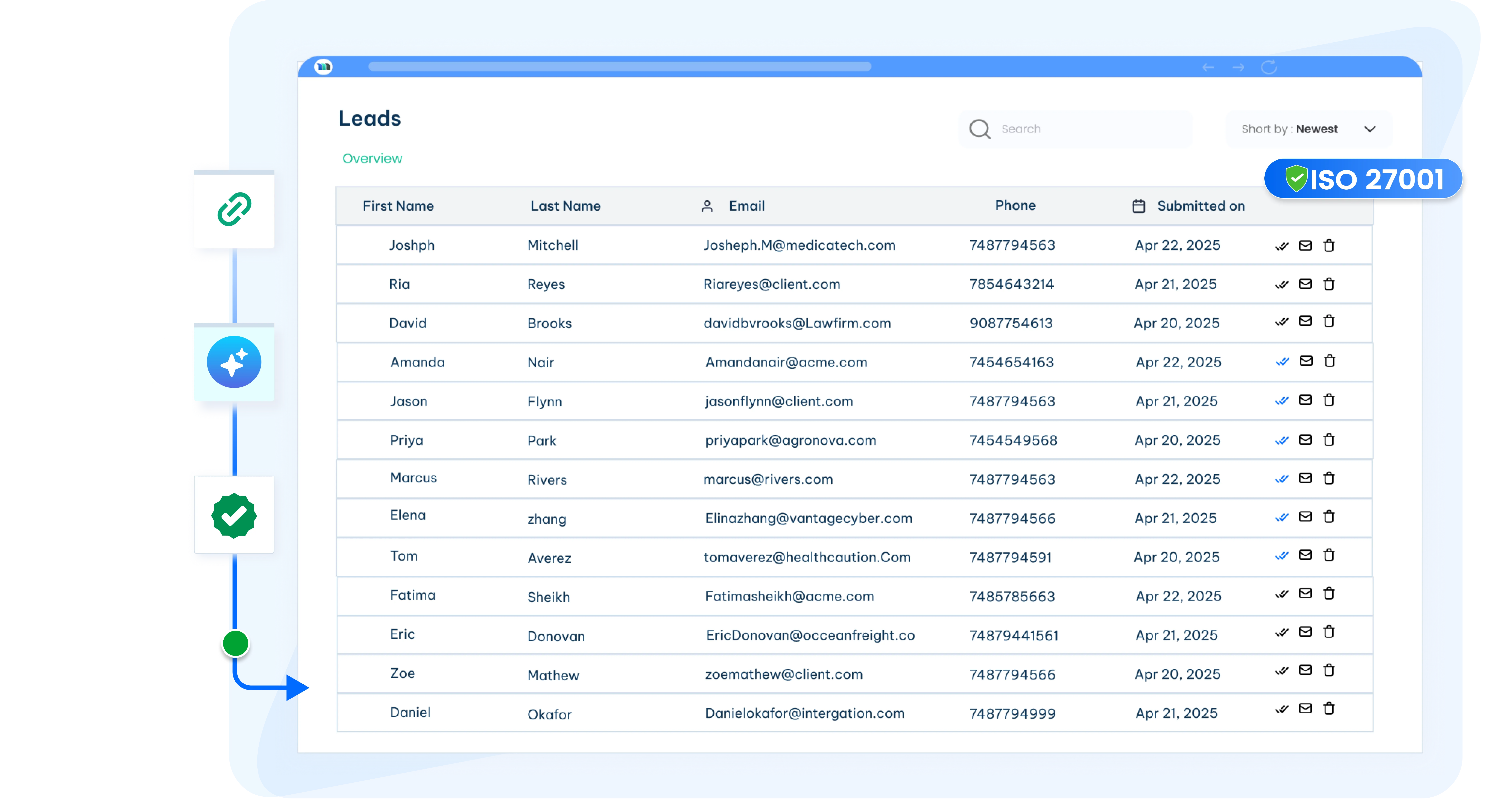
One Missed Conflict Could Cost Everything,
Don’t Let It Be You
Streamlining the conflict check process with MatterSuite is easy and transparent. Stay ethical and avoid conflicts with the MatterSuite conflict check system.
Scan for Conflicts in Seconds
Run comprehensive searches across matters, contacts, and related parties to surface any potential conflicts before they become an issue.
Works How You Work
Plug into your existing matter management or compliance tools. No tech headaches, just seamless safety nets.
Search Smarter, Stay Compliant
Quickly identify potential conflicts across multiple fields, names, roles, and relationships, so your team stays aware of all necessary issues.
Advanced Conflict Checks, Backed by
Enterprise Grade Security
Manage conflicts of interest for matters, clients, vendors, and related parties, and keep track of conflict history with industry-standard compliance.
Detect Matter-Specific Issues Before They Delay Your Workflow
-
Prevent matter-specific conflicts
Run conflict checks, especially for matters, to flag any potential risk tied to a particular contact or entity. -
Run external/partner conflict checks
MatterSuite conflict checker lets you screen third-party vendors, collaborators, and contacts to avoid any overlooked conflicts. -
Create seamless matter workflow
Intake a new matter, run conflict check, and ensure a seamless matter intake without any internal and external conflicts.
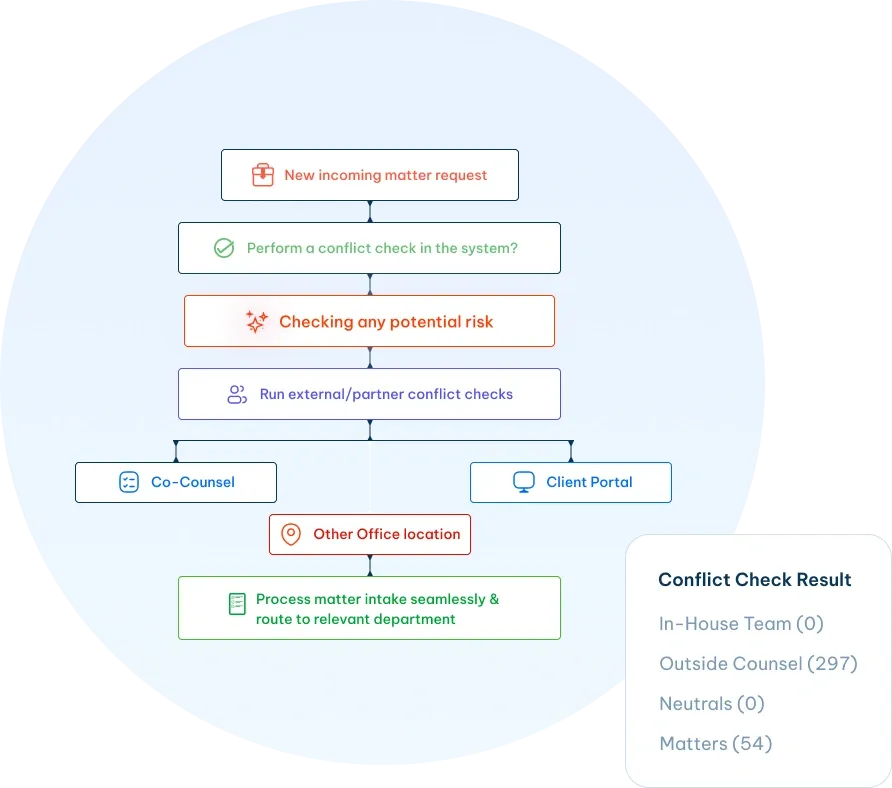
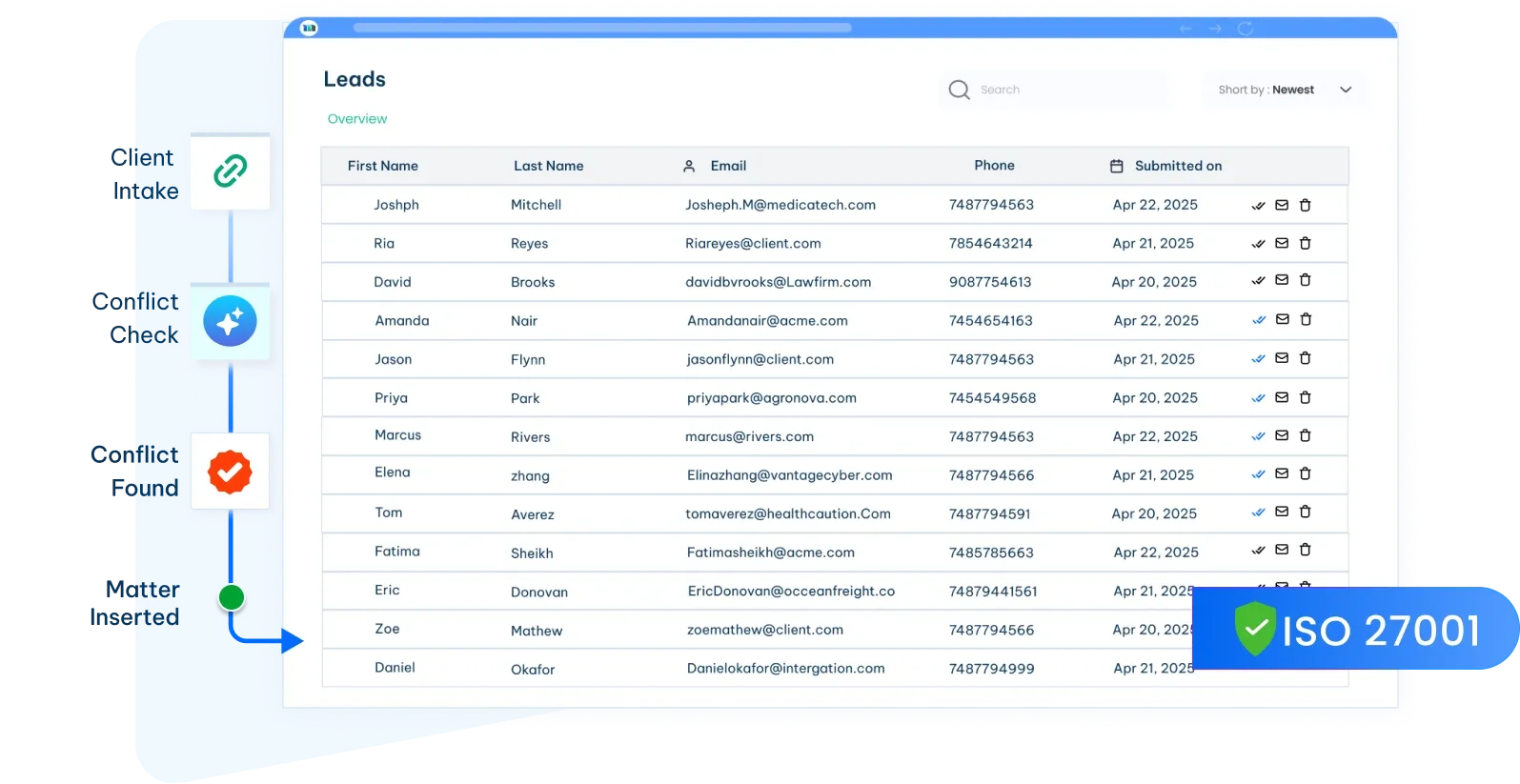
Fast Conflict Checks with Built-In Security
-
Spot potential risks before they become real problems
Easily detect any potential internal and external conflicts, ensure compliance, maintain security, and keep all conflicts well recorded. -
Instant internal conflict search
Search within the in-house team using conflict check software to find conflicts related to clients, matters, and team, all within just a few clicks. -
High-level data security
MatterSuite safeguards all your conflict check data with SSO, secure logging, privacy-first protocols, and data encryption.
Built-In Compliance That Protects Your Practice
-
Avoid ethical violations
Proactively detect all the potential conflicts that may arise within the legal department and prevent any breaches before they occur. -
Operational integrity
Strengthen your daily legal operations within the in-house team with completely transparent and compliant processes. -
Ensure regulatory compliance
Maintain industry-specific standards with proactive measures and through conflict screenings.
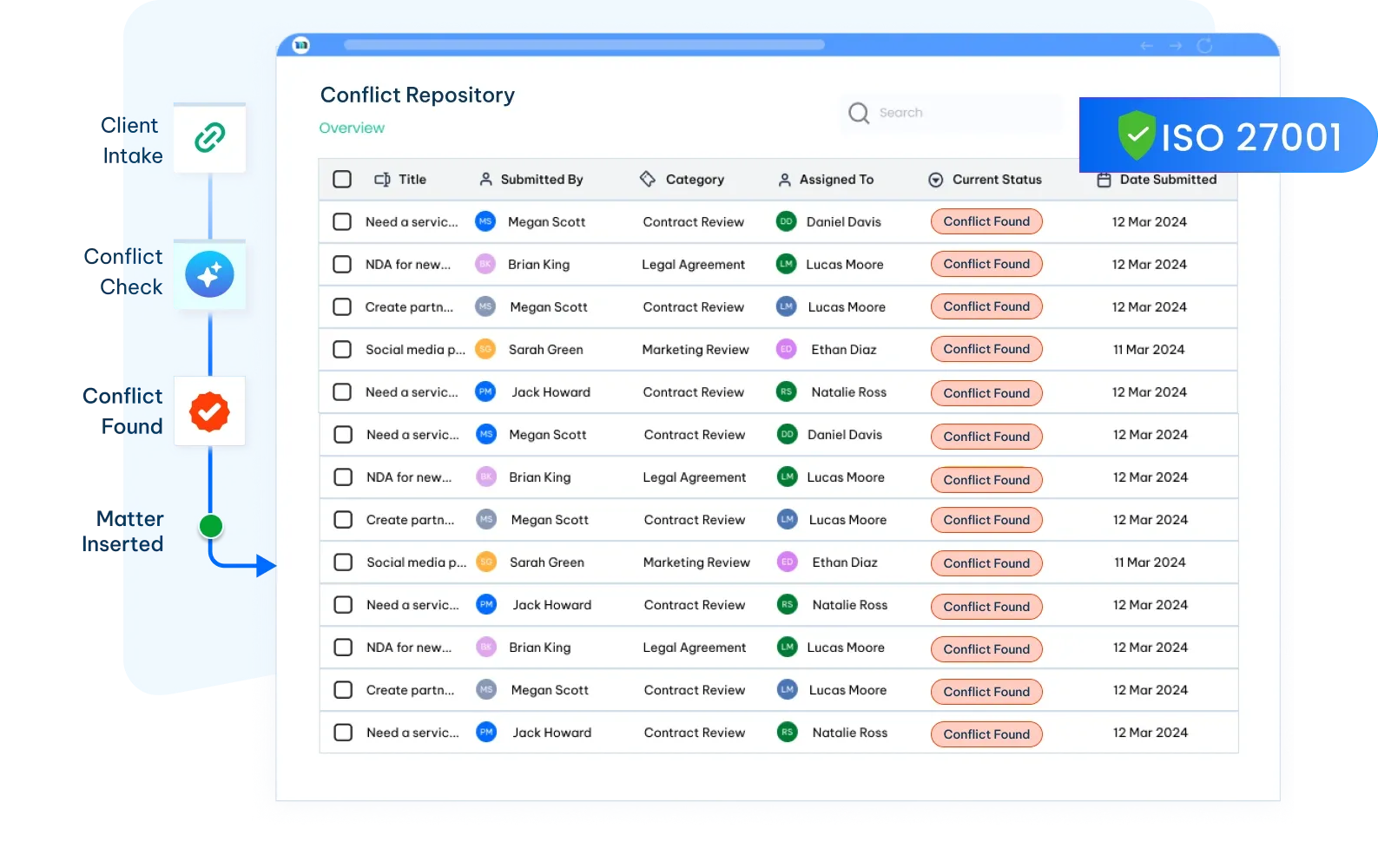
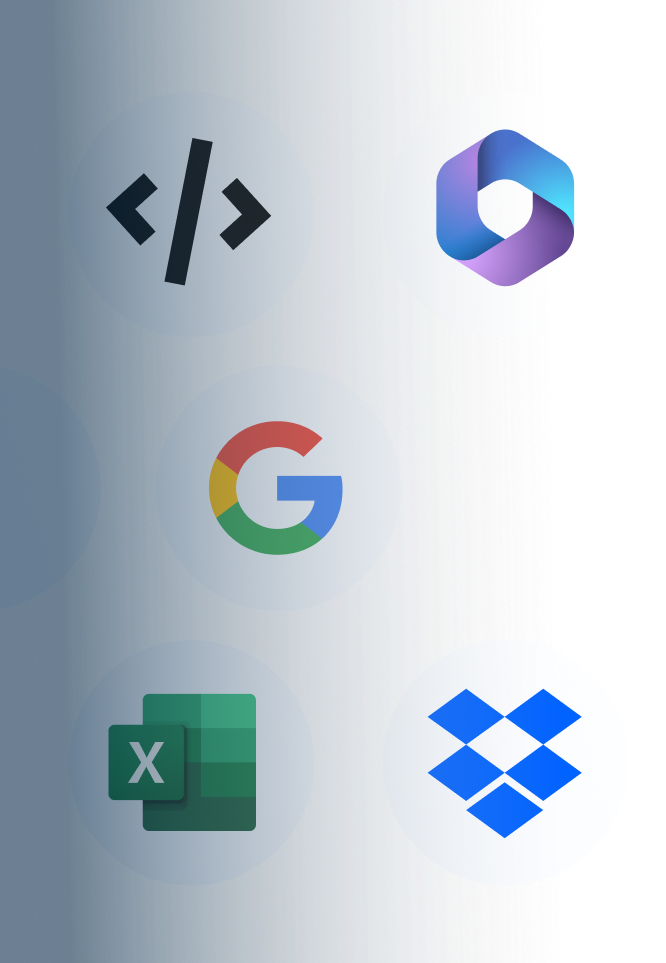
Works With The Tools You
Already Use
- Microsoft Suite
- Dropbox
- Google Workspace
- QuickBooks

Let MatterSuite Be Your
In-House Counsel’s Right Hand
Legal Spend Governance
Take control of your legal matter budget. Monitor invoice receivables, billing, and identify expenses with spend insights.
Tell me moreVendor Contract Management
Generate, store, and manage vendor agreements. Set renewal reminders, collect e-signatures, and stay compliant.
Tell me moreLegal AI
From document drafting to legal search, use Ms Ask to reduce manual efforts and increase accuracy.
Tell me moreCustom Workflow Builder
Build workflows that match your legal practice area and automate repetitive tasks and events.
Tell me moreSecure Collaboration Portals
Collaborate seamlessly across teams and departments with co-counsel and a client portal.
Tell me moreRole-Based Access
Protect your team’s sensitive data with permission control, role assignment, and restricted access.
Tell me moreLegal Analytics and Reporting
Get the full picture of your in-house legal operations. Generate reports and view actionable insights.
Tell me moreAI-Powered Legal Research
Get insights from case law, statutes, and global regulations all in one place with accurate and fast AI legal research.
Tell me moreThe MatterSuite Advantage

Security
Protect your legal data with enterprise-grade security. 24/7 security monitoring and threat detection.

Support
Get expert support 24/7 via phone, email, or live chat. Easily access our self-serve knowledge base anytime.
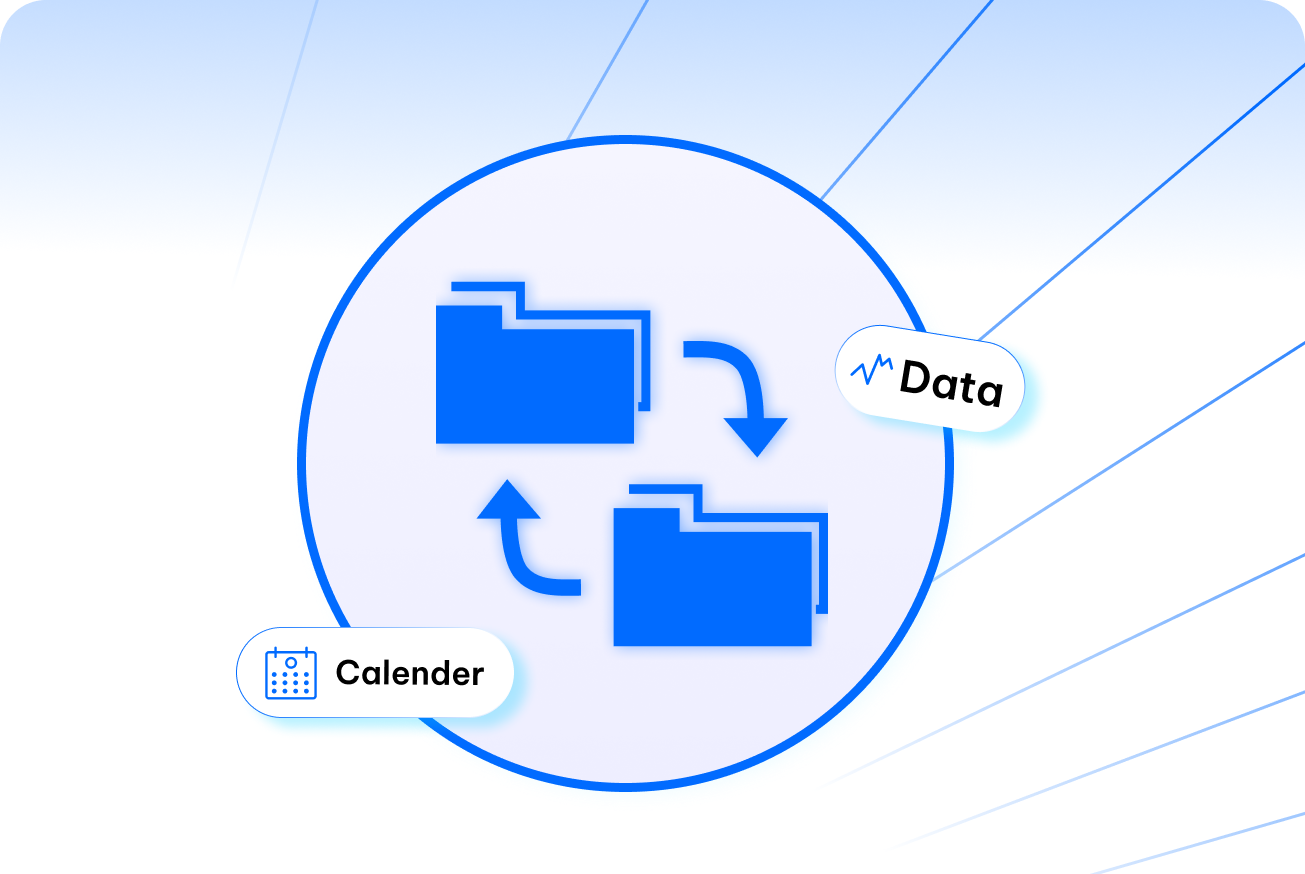
Data Migration
Seamless transition without data loss with dedicated migration specialists. Move matters, contacts, calendars, tasks, and more.

Multi-Location
Add multiple locations of your law firm and centralize management across different locations at no additional cost.
Avoid internal risks by checking for conflicts across matters, clients, and teams in seconds.
Book a Demo Get Started
Have a question? Check out the FAQ
Couldn’t find what you were looking for ?
Contact us at
What is a conflict check?
Conflict checks help streamline workflow, categorising matters based on practice areas, and ease the whole process. Legal teams can simply check for conflicts of interest at an early stage of intake by matters or clients. It helps the team to avoid delays caused by conflicts. A small and easy process completes hours of work in seconds.
What is conflict check software?
Legal conflict checking software is a tool by which in-house legal teams can quickly spot potential conflicts of interest, like matters, clients, and vendors. It scans matters and contacts in seconds, replacing hours of
searching. Helps to avoid risk, delays, or compliance problems. The software integrates with existing tools used by legal teams.
Runs searches across names, roles, and history and detects issues automatically.
With its features to secure data by encryption, compliance, and seamless matter intake, it ensures teams stay organised and follow industry regulations. Software such as MatterSuite even screens third-party vendors,
collaborators, and contacts to avoid any overlooked conflicts.
What counts as a conflict of interest?
Conflicts lead to risk of bias, breach of trust, or legal/ethical violation. Legal conflict checking software spots these risks by scanning clients, matters, vendors, and team connections and helps avoid conflict in seconds
at an early stage. It includes:
- Representing opposing parties in a legal matter or taking legal decisions influenced by personal relationships or internal stakeholders.
- Handling matters previously involved with and having access to confidential information that could unfairly benefit one party.
- Working with a former client whose interests clash with a new matter or with vendors having financial stakes.
How does a conflict check work?
A conflict check works by identifying whether representing a new client or matter could create a legal or ethical conflict based on existing relationships.
MatterSuite works by automating the process of conflict
check:
- Enter client names, related parties, and internal stakeholders, and it instantly spots conflicts that can cause business or ethical risks.
- With the new intake, the conflict check system automatically searches for matching names, past roles, financial stakes, or connections to a third party, vendor, or team member.
- After the potential conflict is found, it flags any overlap or risk.
- It marks conflicts as cleared, waived, or unresolved, and tracks every step.
The conflict of interest check software helps to reduce time and errors in checking conflicts. It reduces hours of
searching into seconds while providing an efficient end result.
When should a firm conduct a conflict check?
A legal in-house team should conduct a conflict check before deciding to work with new clients, matters, and projects to ensure no breach of trust or legal or ethical violation is taking place. It can also be done before working with existing clients if other new parties are involved in new tasks, as even long-term clients can have conflicts with their past and current matters. When collaborating with other firms or external partners, the team should run a conflict check to avoid overlap in client interests. Regular conflict checks can help in-house teams avoid legal disputes, loss of credibility, or damage to collaborations.
What is the best way to check conflict?
The best way to check conflicts is to use conflict-checking software that can help the legal team automate and simplify the process. It searches all clients, matters, and employees to instantly flag conflicts or opposing interests. It stores all the data securely in cloud storage for easy access.client conflict check software integrates with the existing tools the team uses to ensure seamless working.
Why do legal team run conflict checks?
In-house teams run conflict checks to ensure that the work with one client is not harming the interests of another client. Regular checks help prevent ethical violations and clashes with third-party vendors, collaborators, and contacts and help to avoid any overlooked conflicts. It ensures compliance with legal rules; by checking conflicts at an early stage, it helps stay unbiased, keep client trust, and streamline workflow.
How to conduct a conflict check at a law department?
With MatterSuite conflict check, legal teams can run fast, accurate conflict checks in just a few steps:
- Enter details like names of clients, parties, internal teams, or related entities.
- Scan all matters, contacts, and history for potential conflict.
- Quickly review flagged matters or clients and export a conflict check report.
- Mark conflicts as cleared, waived, or escalated to ensure everything is tracked for compliance.
- All checks are logged for easy access and transparency.
Using automated tools like legal conflict checking software for conflict checks saves time for legal departments while providing efficiency
and reducing errors in work.
How to create a conflict check procedure for your legal team?
A conflict‑check procedure combines a centralized, searchable database with automated software, clear documentation, regular maintenance, team training, and reporting to catch and manage any potential conflicts of interest.
The procedure starts by:
- Use of a secure, legal conflict checking software cloud solution that pulls in emails, documents, and historical records for full‑text searching.
- Run automated scans whenever a new request, engagement, or party is added to flag conflicts instantly.
- Record who ran the check, when, parameters used, results, and actions taken for an auditable trail.
- Generate regular reports on check activity, outcomes, and outstanding flags to monitor trends and ensure compliance.
How long does a conflict check take?
By using MatterSuite, conflict checks can be done within seconds. It quickly runs checks on a centralised database of clients and matters and highlights overlaps like names, opposing parties, or related matters. This automation reduces errors and allows legal teams to complete checks before working on any new matter. It streamlines the whole process, ensures compliance, and saves time.
How can a conflict check software help you save time?
The legal Conflict checking software saves time by automating the whole process of conflict check. It instantly searches matters, clients, and vendors.
- The software integrates with existing tools to streamline
the workflow.
- Real-time conflict checks that prevent delays during client intake or matter approval.
- It automatically tracks conflict history, provides activity trails, and ensures compliance, helping to avoid time-consuming ethical reviews or legal fixes later.
- Instant internal/external conflict checks to ensure you don't get in conflict with clients or third parties.
- Enterprise-grade security ensures teams stay proactive, compliant, and focused on work that matters.
Which is the best conflict check software?
There are various legal conflict checking software, but here’s why MatterSuite is the best software for conflict checks:
- Comprehensively searches across matters, contacts, and related parties to surface any
potential conflicts.
- Integrates with existing matter management or compliance tools to streamline the process.
- MatterSuite helps you scan third-party vendors, collaborators, and contacts to avoid any overlooked conflicts.
- MatterSuite safeguards all your conflict check data with SSO, secure logging, privacy-first protocols, and data encryption.
- Maintain industry-specific standards with proactive measures and through conflict screenings.




